Conditional formatting in Excel: how to change cells color based on value

Change cells colours based on value and become a spreadsheet pro! Watch our videos and examples to learn how to use conditional formatting in MS Excel.
How to format graphs in Excel
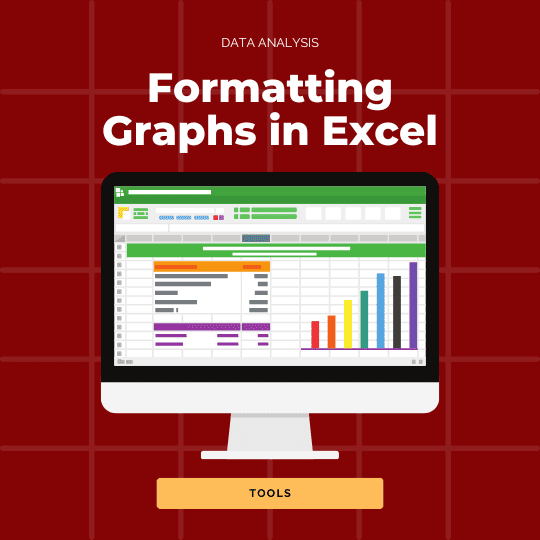
Learn how to format graphs in Excel for a more professional look: remove gridlines, style your graph title and rename axis labels.
Simple gauge chart in Excel: how to create one
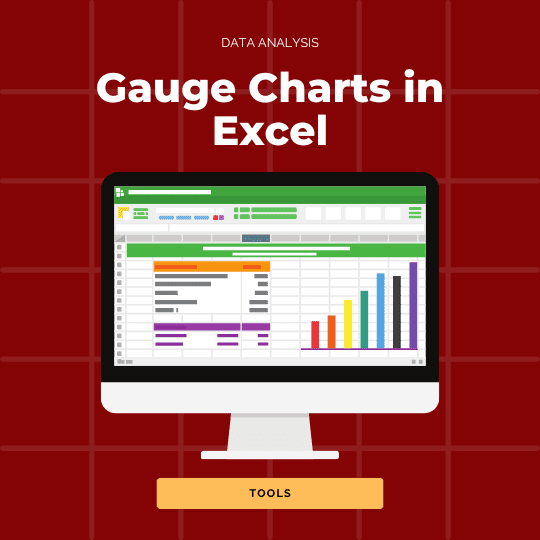
Create a simple yet original gauge chart in Excel to highlight important metrics such as the number of clients you helped with your expertise.
Insert drop-down in Excel like a pro
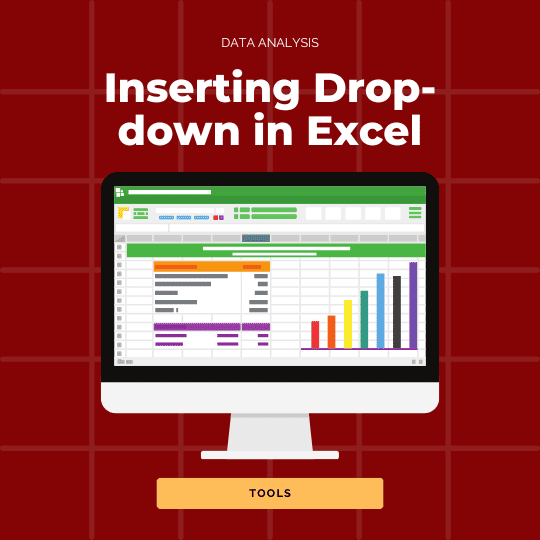
Drop-down in Excel: learn how to insert Data Validation, modify drop-down lists and remove them with ease. And discover why Data Validation is greyed out.
Insert row shortcut: how to create shortcuts in Excel

Create shortcut keys in Excel to add rows or a pivot table to your spreadsheet like a pro! Learn how to customise shortcuts and how to create new ones with Ted Jordan.
How to Custom Sort in Excel

Learn how to do Custom Sort in MS Excel, discover the shortcuts to create custom lists and to Custom Sort like a pro.
Design and unformat tables in Excel
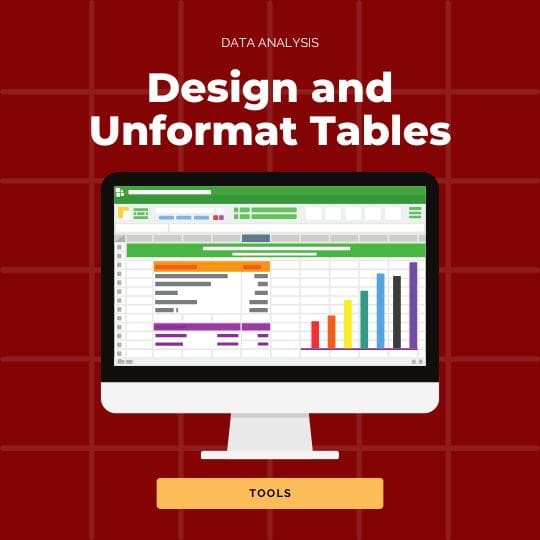
Unformat Excel table easily and design it like a pro within seconds! Convert cell range to a table and vice versa.
How to freeze a row in Excel
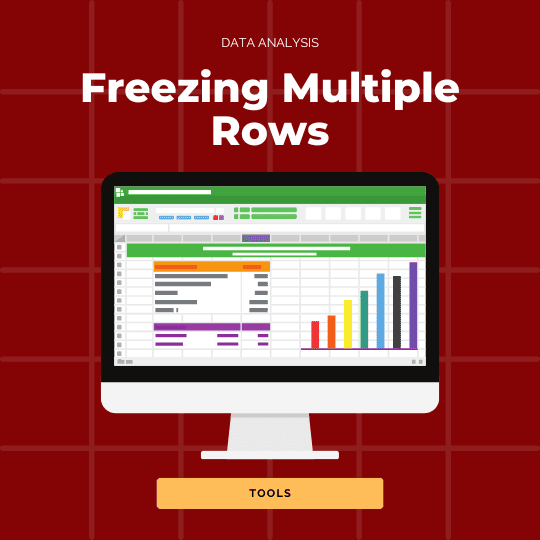
Pin top row and column in Excel in only 2 clicks and learn how to freeze multiple rows in less than 10 seconds!
Excel checkboxes: how to create a checklist
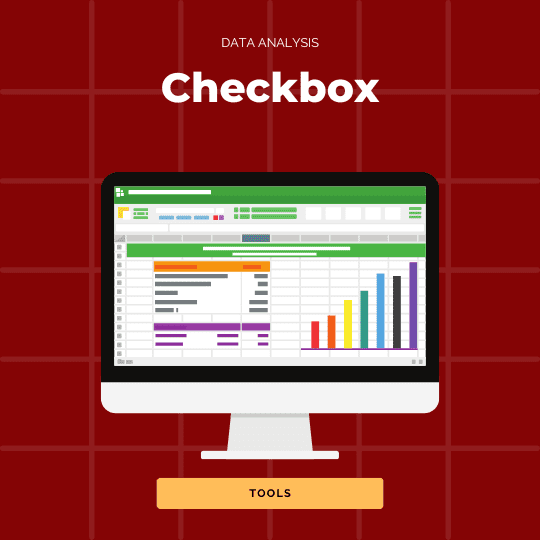
How to add a checkbox in Excel? How to tick a box? And where is the developer table? We answer it all in this article!
How to get workbook statistics (Excel)
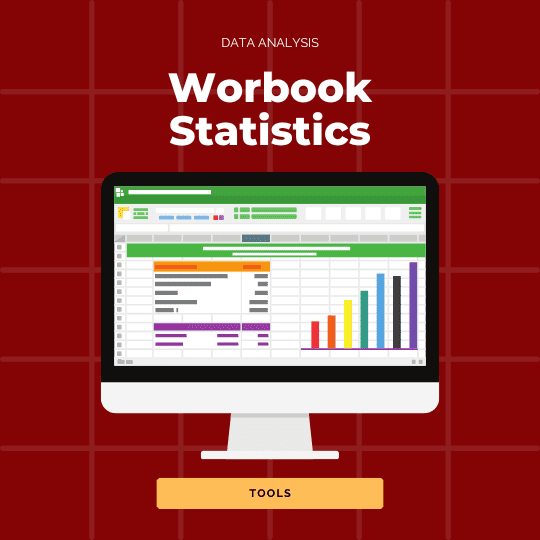
Discover a new Excel trick thanks to Ted Jordan: how to get workbook stats quickly.


