How to split semicolon separated values in Excel
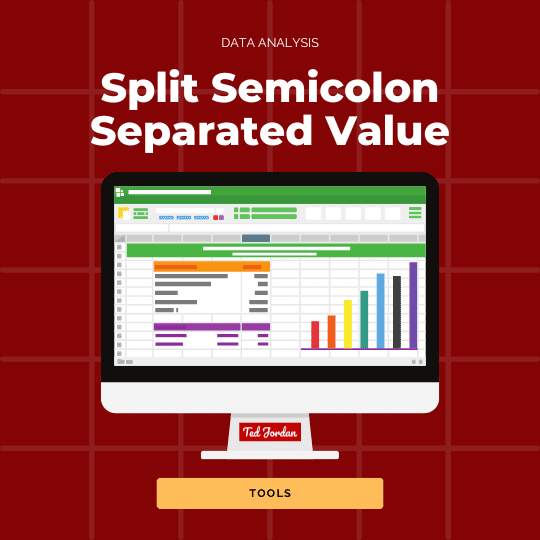
Split semicolon separated values in Excel into columns and rows, or convert columns to semicolon separated values, like an Excel Master!
How to save and reuse custom theme in Excel
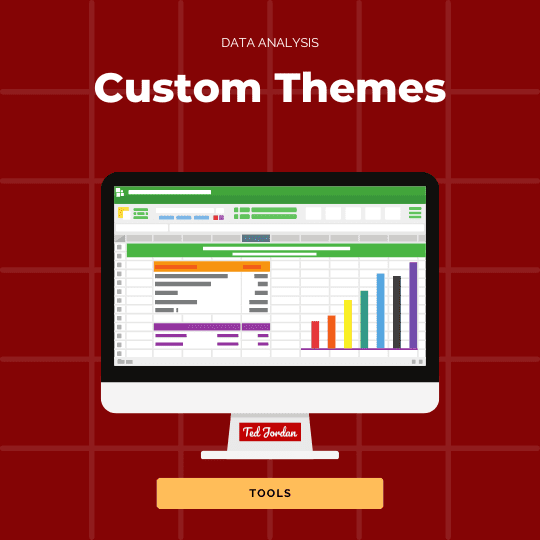
Save and reuse custom theme in Excel with ease by following our quick tutorial.
How to make gridlines invisible in Excel
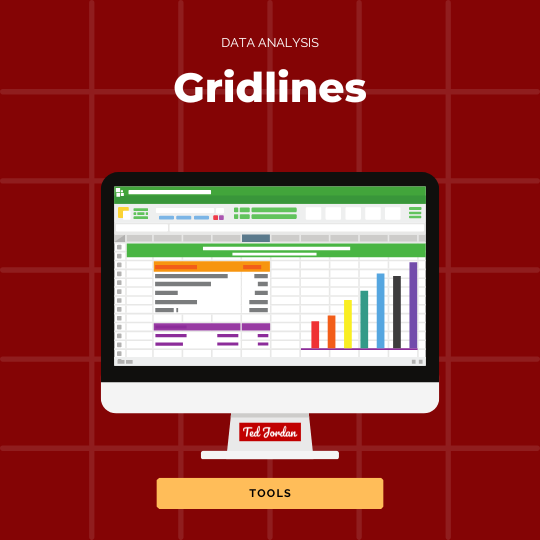
Make gridlines invisible or change the gridlines colour in your Excel workbook after reading our quick tutorial. Plenty of examples to learn from!
How to write AND function in Excel (with examples)
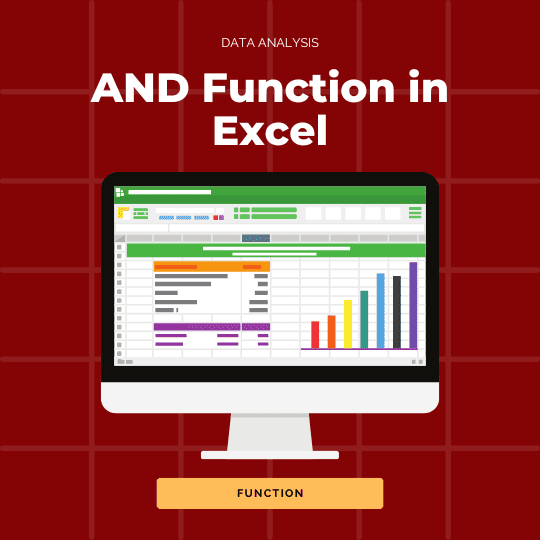
Learn with ease how to write AND function in Excel by watching our short video and our various examples. Use AND with multiple cells or/and conditions and with text like a pro!
Filter data with a formula: Excel FILTER
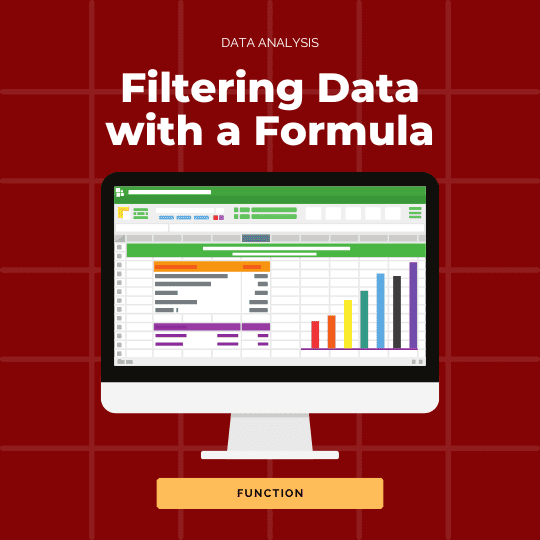
Learn how to filter data with a formula in Microsoft Excel and how to use FILTER with condition. Become more efficient with our Excel tips and tricks.
COUNTIFS with multiple criteria: how to use it
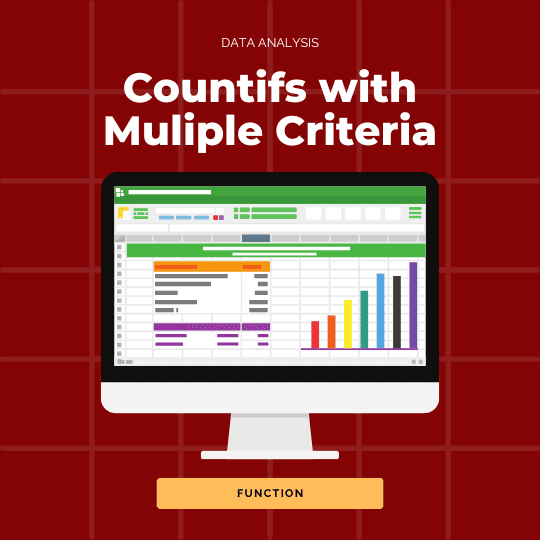
Use COUNTIFS with multiple criteria like a pro and expand your Excel knowledge with Ted Jordan. Learn some tips and tricks to save time and to avoid errors.
How to increase indent in Excel
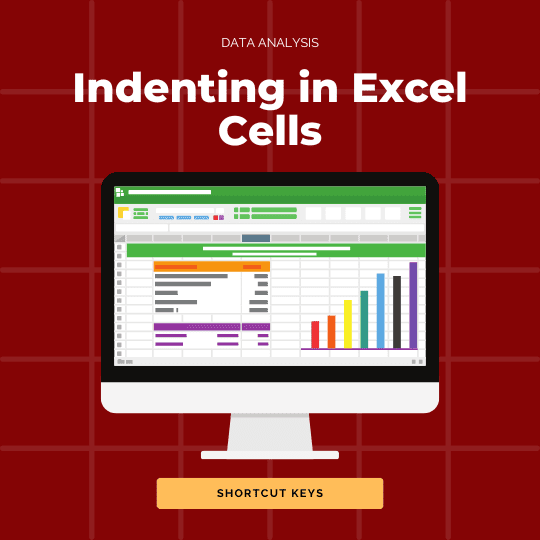
Discover how to increase indent in Excel and shortcut keys for indentation. Learn how to remove indent quickly to style your spreadsheets in a timely manner.
Combine cells: CONCAT and CONCATENATE in Excel
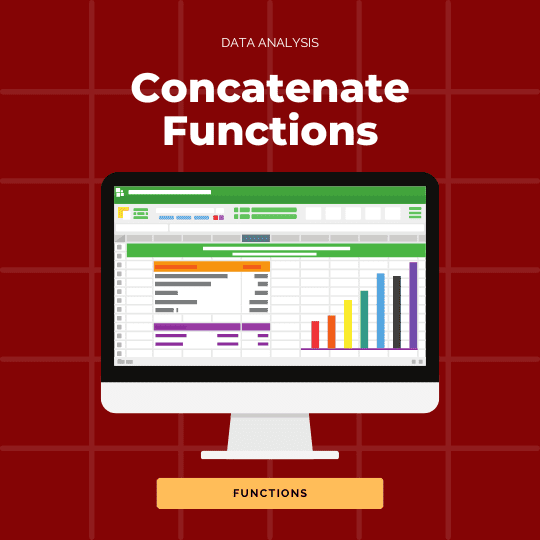
Learn how to concatenate two columns in Excel with Ampersand, CONCAT and CONCATENATE. Choose the way you prefer to impress your employer and customers.
How to add a password to Excel sheets
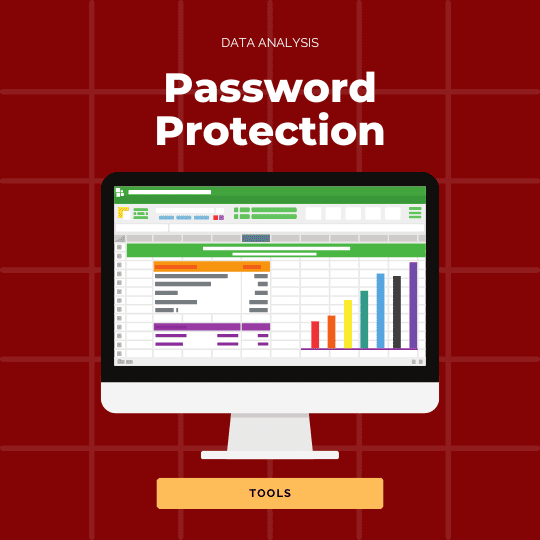
Add passwords to Excel workbooks and control who can open and edit your data. Learn how to create a password on Excel and how to unprotect Excel sheets.
Flash Fill in Excel: shortcut and use
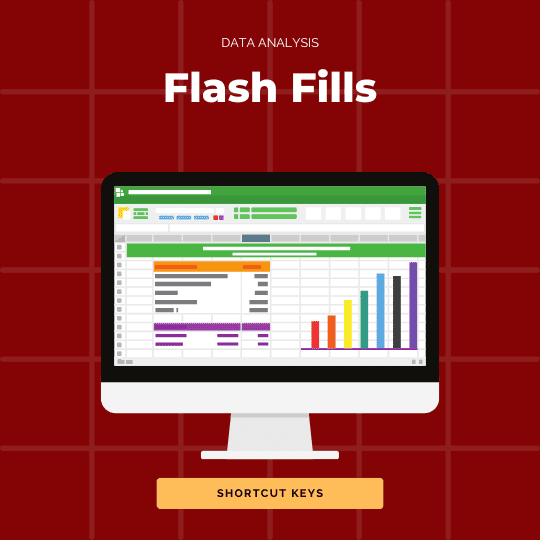
You don’t know how to use Flash Fill in Excel? No worries, Ted Jordan is here to teach you how to become an Excel Wizard! Learn what is the Flash Fill shortcut and save time filling your data automatically.


