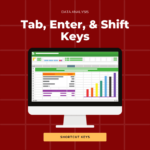Aren’t you tired scrolling up and down to select or reach the last cells in your spreadsheets? Discover new efficient ways to select cells by simply pressing a few keys on your keyboard, in Excel or in Google Sheets. Ready to learn?
Command + Arrow
If you combine Cmd + Arrow (up, down, left or right), you’ll be able to go to the first/last cell including data or to the first/last cell of your document. And this can be done vertically or horizontally!
Shift + Arrow
Press Shift + Arrow (up, down, left or right) to select cells in Excel or Google Sheets. And if you want to select all the cells vertically and horizontally between 2 cells, you can click on the 1st cell, press Shift then click on the last cell of your selection.
For example, if you want to select cells from A3 to C6: click on A3, press Shift and click on C6.
In Google Sheets:
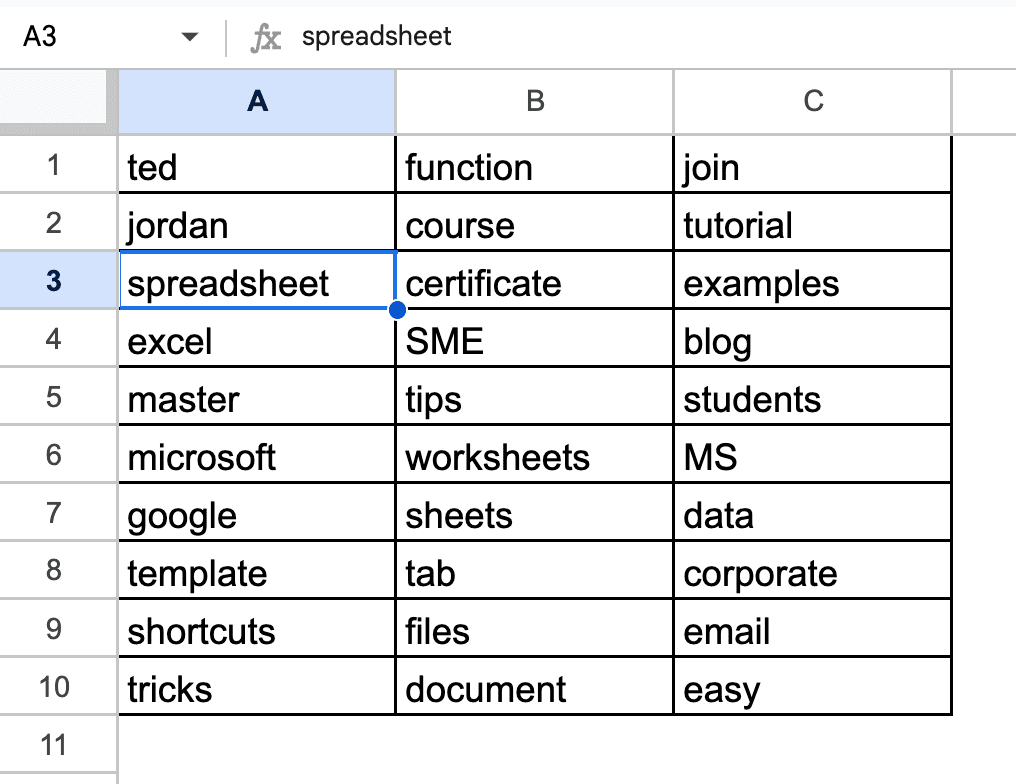
+ Shift +
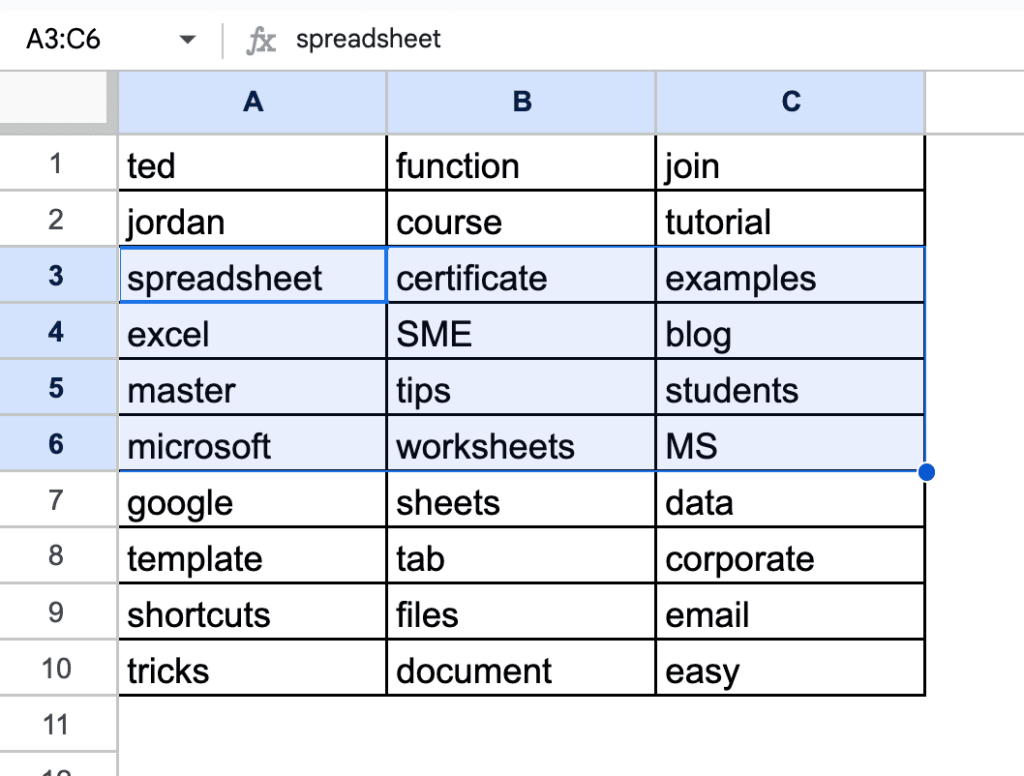
In Excel:
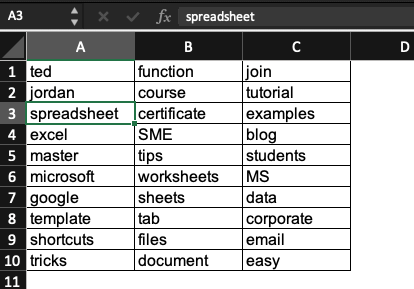
+ Shift +
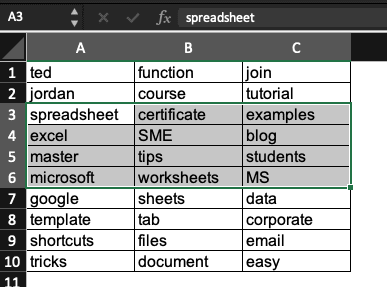
What happen if we combine Command+Shift+Arrow?
Pressing Cmd, Shift and an Arrow key in Excel or in Google Sheets, will combine the power of the 2 above shortcuts we mentioned: you will be able to select all cells from your starting point to the last cell(s) containing data in any direction.
Note that if you press the same keys again, your selection will be extended to the next cells containing data or to the last cells of the document.
What does Control+Shift+Arrow do in Excel?
The combination Ctrl+Shift+Arrow has the same effects as Cmd+Shift+Arrow in Excel or Google Sheets. See above for more information.
Command+A
Pressing Cmd+A inside your spreadsheet will select all the cells containing data or all the cells of your spreadsheet, depending on where your first selection is.
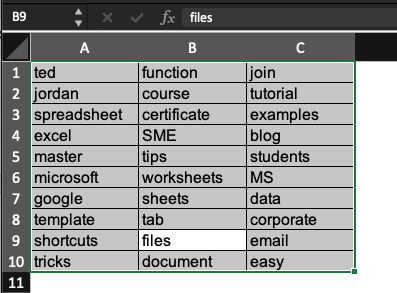
Bonus: In Excel, the Control+A shortcut will produce the same result as if you were pressing Cmd+A.
Now, you know some great shortcuts to save time while working on your spreadsheets!
You might be interested by these too: copy paste shortcuts, how to redo or undo actions, etc.
Do you want to create your own shortcut?
Master Excel Spreadsheets by joining our Course now!