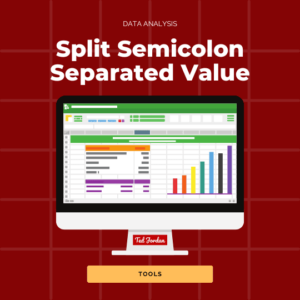You probably know the shortcut Command Z (or Cmd Z) to undo an action in Excel or Word. But do you know how to redo an action if you pressed Command Z too many times?
Discover a handy trick to undo or redo in Excel worksheets or in Google Docs by reading our tutorial below!
Ready to save time when making mistakes in Excel?
Undo shortcut in Excel – Command Z
One of the basic shortcut keys to know is the one to undo in Excel: Command Z!
Use Cmd + Z (Command + Z) to undo the previous action(s) in your documents. On Mac, it works with many programs so why not using it?
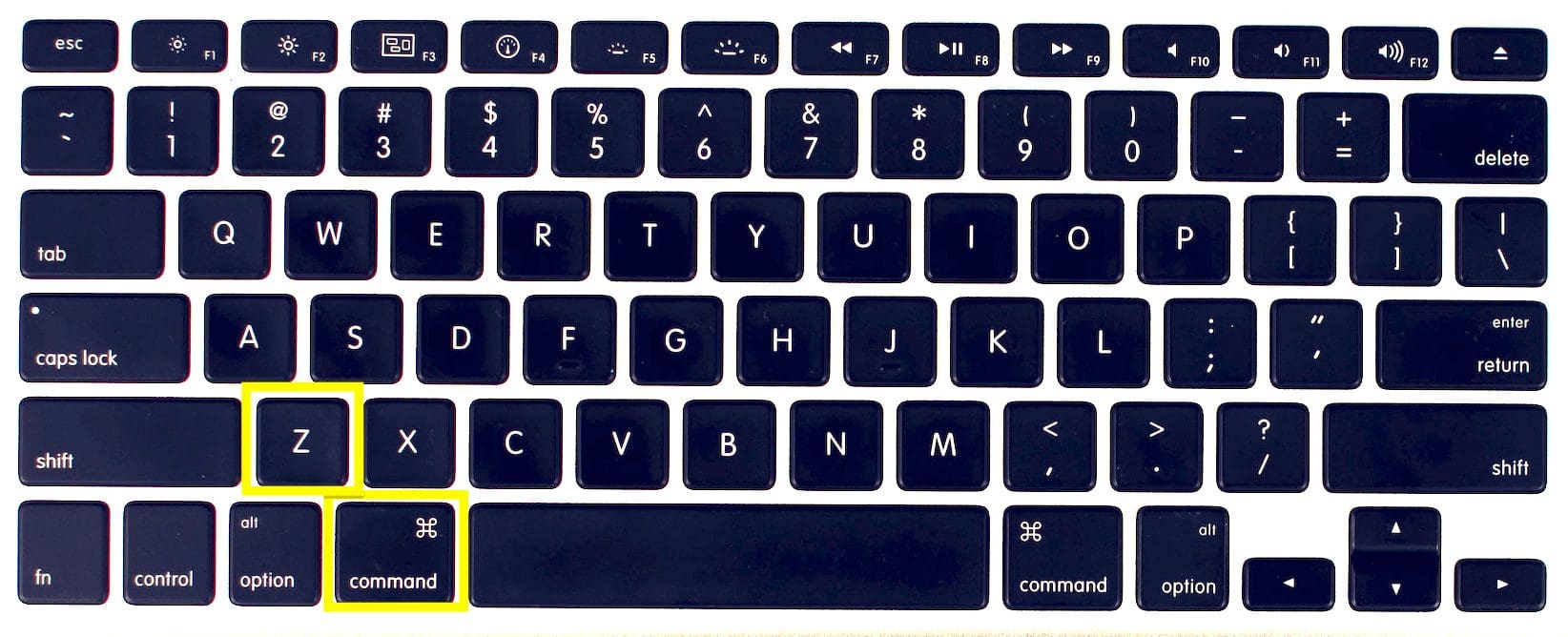
Where is the command key on Mac?
On Mac, the command key (command button) is located next to the space bar (spacebar, space key): on the left and on the right.
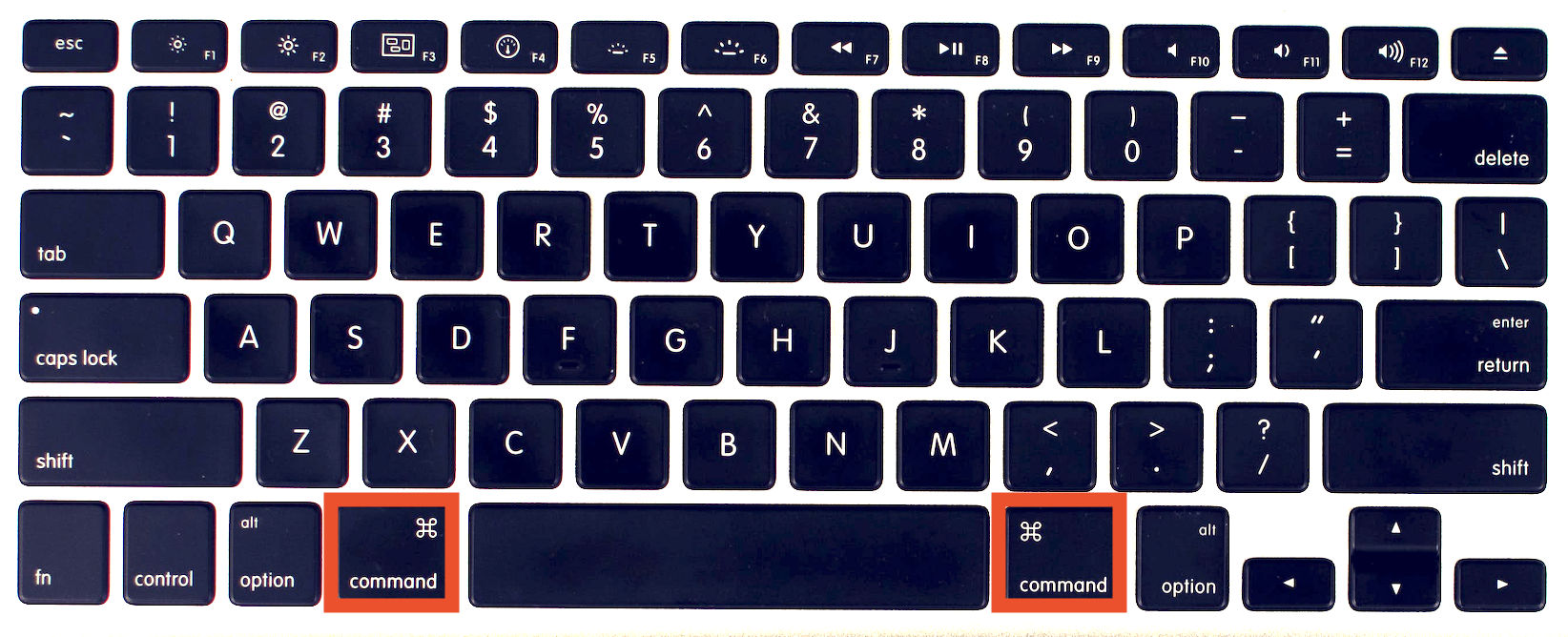
What to do if I press Command Z too many times?
Don’t panic if you pressed the undo shortcut (Command + Z) too many times: you can cancel Command Z by pressing Command Y instead!
Command + Y let you redo or repeat an action in Excel, Google Docs or Word.
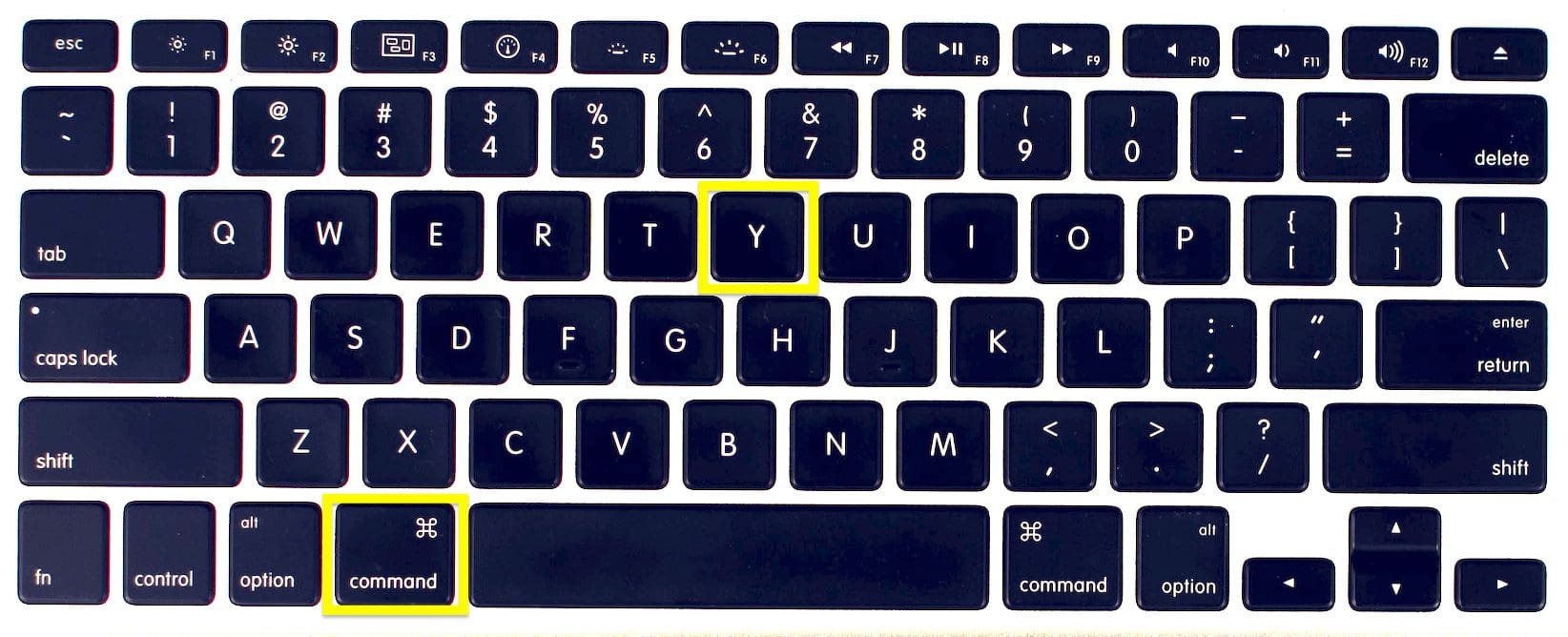
Did you know you can use Command Y to repeat an action?
What is the shortcut to repeat an action?
Save time while writing a text or editing tables in Google Spreadsheets or Excel by repeating your last action: press Command + Y to do so!
The Cmd Y keyboard shortcut (Cmd + Y) lets you repeat your last action and can be used in many documents on Mac.
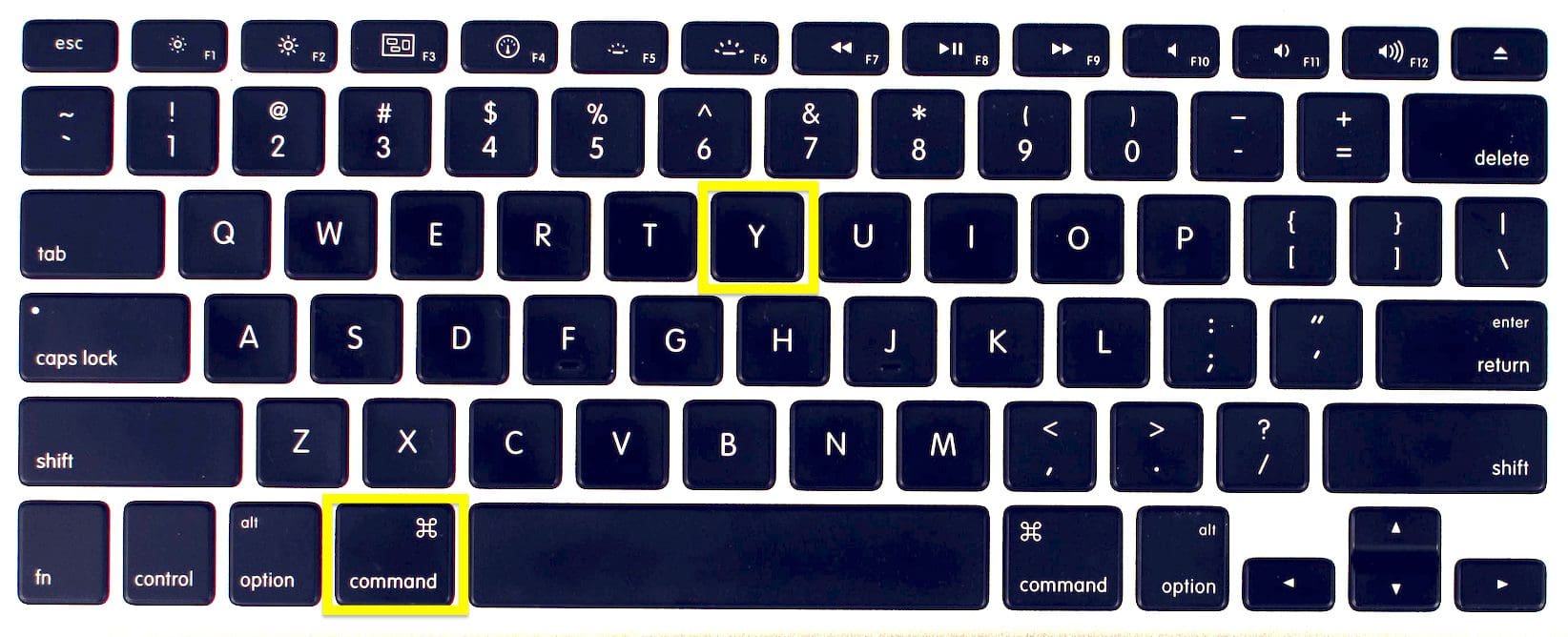
To resume:
- Command Z: Undo an action in Excel, Word or Google Sheets.
- Command Y: Redo or repeat an action in Excel or Google Sheets.
Now, you know how to use Cmd Z and Cmd Y!
Discover more keyboard shortcuts to use in Excel or Google Sheets. Want to learn more Excel tips?
Join our free Excel course for beginners!