How to increase indent in Excel
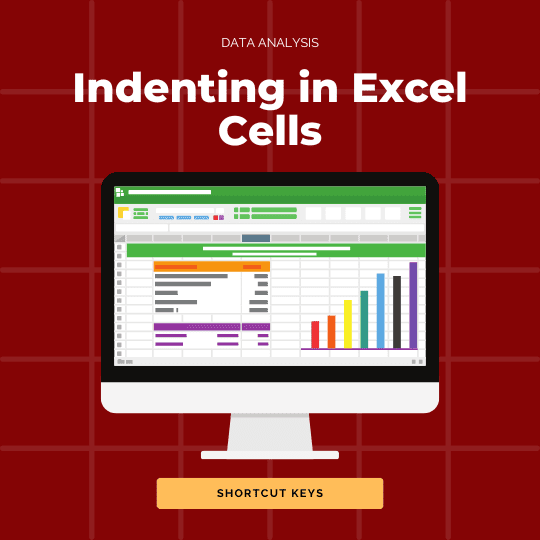
Discover how to increase indent in Excel and shortcut keys for indentation. Learn how to remove indent quickly to style your spreadsheets in a timely manner.
Flash Fill in Excel: shortcut and use
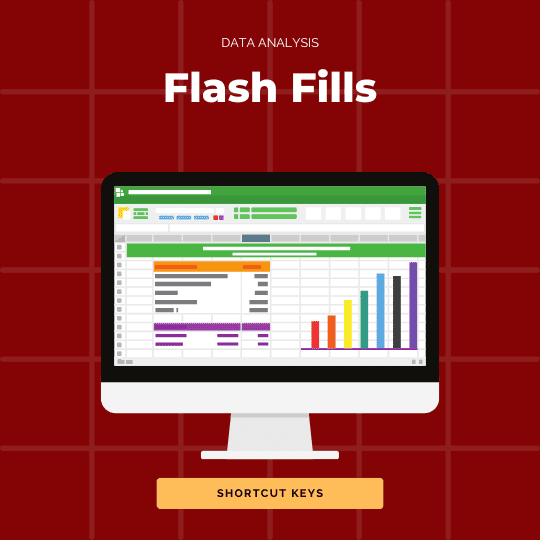
You don’t know how to use Flash Fill in Excel? No worries, Ted Jordan is here to teach you how to become an Excel Wizard! Learn what is the Flash Fill shortcut and save time filling your data automatically.
AutoSum shortcut: quick sum of column (Excel)

The AutoSum shortcut or how to save time to calculate sum of columns or rows in Excel. Learn how to use AutoSum in MS Excel with our various examples (with short videos and with images).
Cell absolute reference: what’s the Excel dollar sign shortcut?
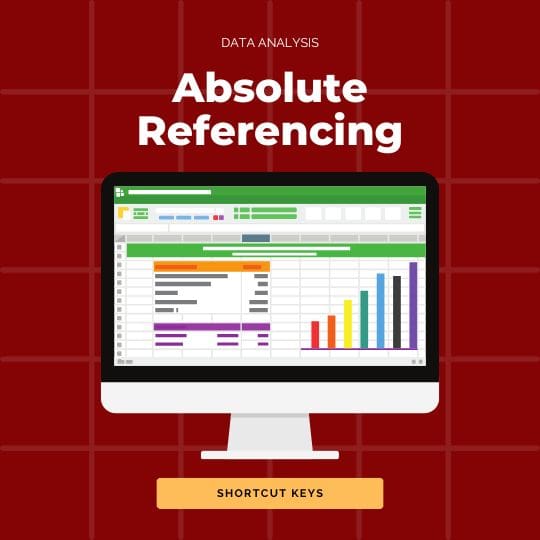
The Excel absolute reference shortcut will become one of your favourites to save time! Switch from relative to absolute references in seconds using this trick.
How to redo or undo an action on Mac
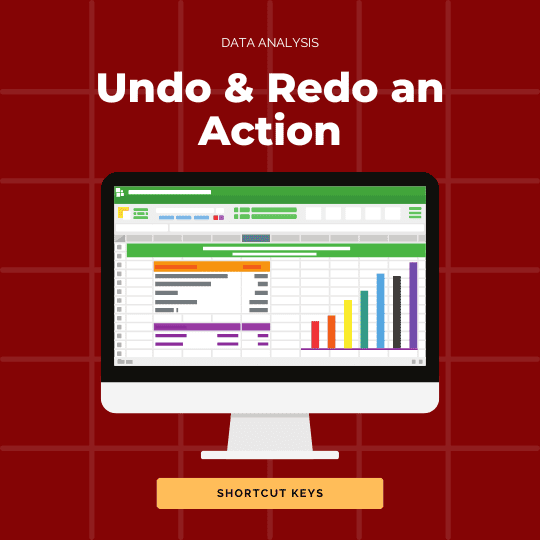
Undo, redo, repeat: what are the shortcuts? Add a new skill by checking our quick tutorial regarding these actions. Command Z and Command Y will become your new favourite shortcuts!
Insert line break in an Excel cell
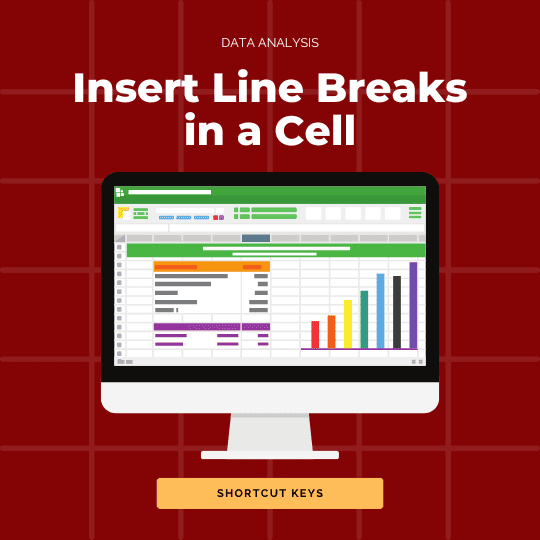
Discover how to write multiple lines in one cell in Excel with Ted Jordan!
Copy paste values like a pro! (Excel+Google Sheets)
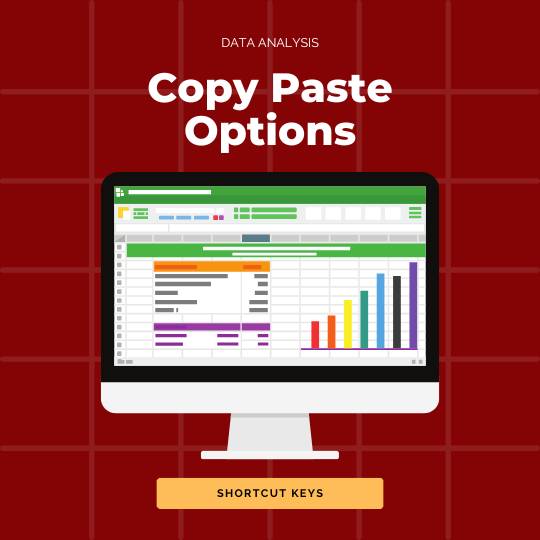
Copy and paste values (not formulas) using shortcut keys in Excel or Google Sheets! Learn how spreadsheets professionals do it within seconds and become one of them. Save time now by reading our article.
How to move between cells when arrow keys are not working (Excel)

Learn how to move between Excel cells without using your mouse or arrow keys. Discover more shortcuts and tricks below!
5 keyboard shortcuts to use in Excel/Google Sheets (+ 1 Bonus)

Excel shortcuts help you become more efficient when you want to select cells, for example. No more scrolling while working in Google Sheets or Microsoft worksheets!


