Excel TRANSPOSE formula: how to rotate columns to rows
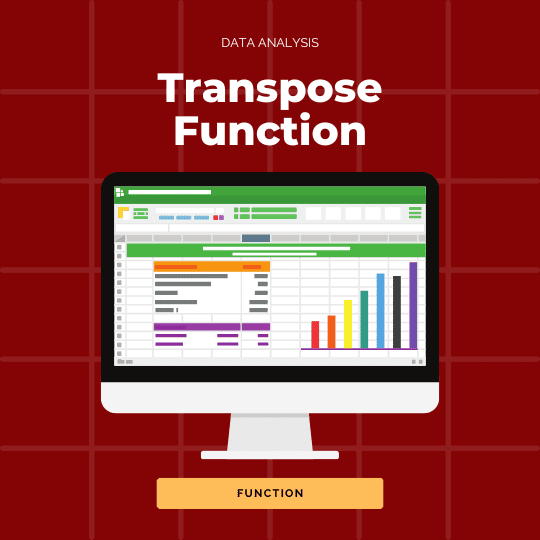
What’s the TRANSPOSE formula in Excel? How to flip rows and columns and keep the formatting when transposing? Learn how now!
How to format charts and graphs in Excel
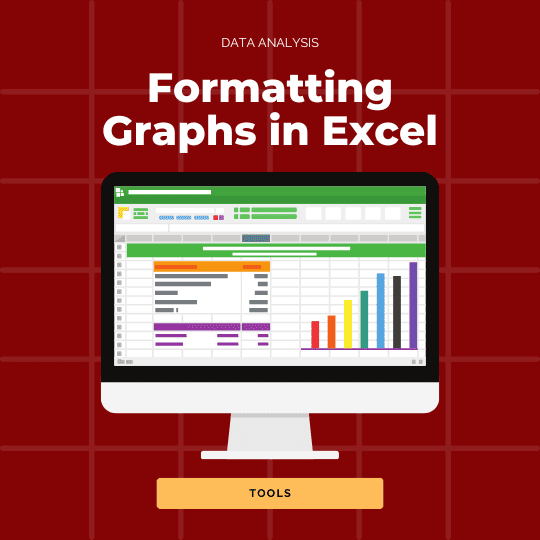
Learn how to format charts in Excel for a more professional look: remove gridlines, style your graph title and rename axis labels.
Simple gauge chart in Excel: how to create one
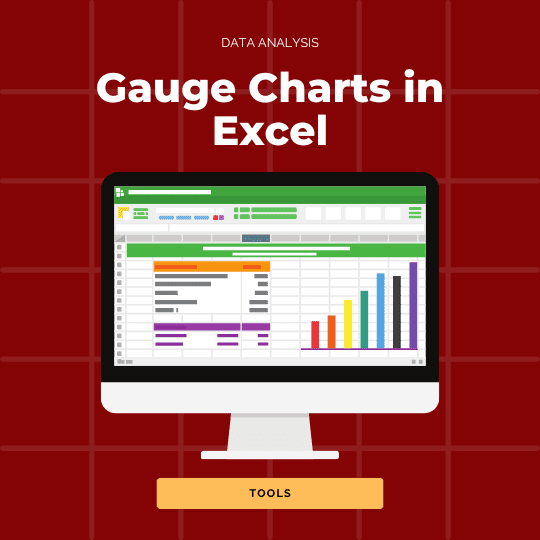
Create a simple yet original gauge chart in Excel to highlight important metrics such as the number of clients you helped with your expertise.
Insert drop-down in Excel like a pro
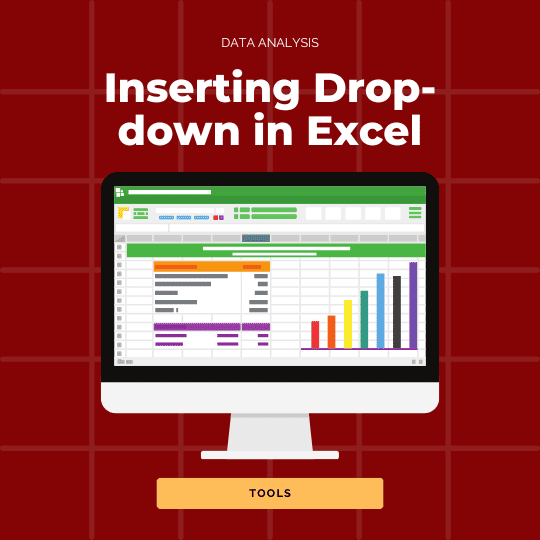
Drop-down in Excel: learn how to insert Data Validation, modify drop-down lists and remove them with ease. And discover why Data Validation is greyed out.
Excel AutoSum shortcut: how to sum a column

The AutoSum shortcut or how to save time to calculate sum of columns or rows in Excel. Learn how to use AutoSum in MS Excel with our various examples (with short videos and with images).
How to use COUNTIF: greater than

COUNTIF: greater than, less than, not blank; this Excel function is so handy! Learn how to use it in your spreadsheets with Ted Jordan.
Insert row shortcut: how to create shortcuts in Excel

Create shortcut keys in Excel to add rows or a pivot table to your spreadsheet like a pro! Learn how to customise shortcuts and how to create new ones with Ted Jordan.
How to Custom Sort in Excel

Learn how to do Custom Sort in MS Excel, discover the shortcuts to create custom lists and to Custom Sort like a pro.
Design and unformat tables in Excel
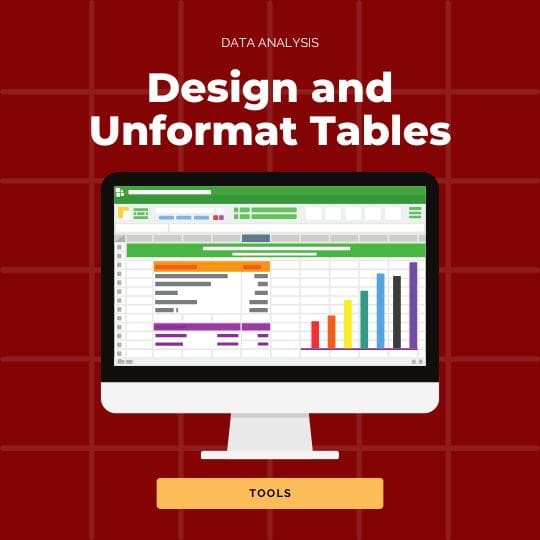
Unformat Excel table easily and design it like a pro within seconds! Convert cell range to a table and vice versa.
How to get rid of DIV/0 error in Excel

Learn how to remove DIV/0 in Excel: get rid of DIV/0 or replace the error message with text. You could also change cells colour when the divide by zero error message is created by the system.


