How to increase indent in Excel
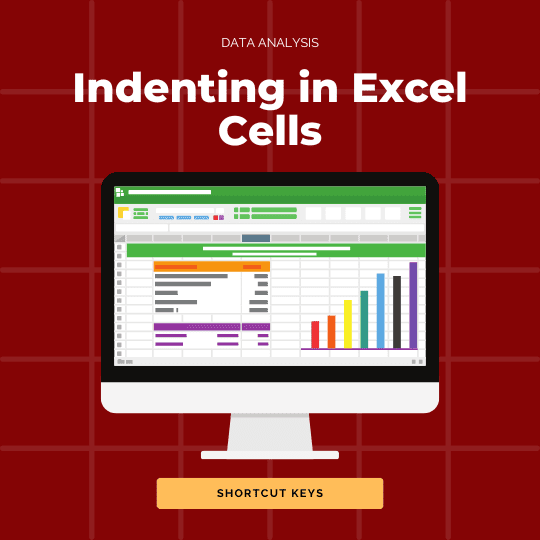
Discover how to increase indent in Excel and shortcut keys for indentation. Learn how to remove indent quickly to style your spreadsheets in a timely manner.
Combine cells: CONCAT and CONCATENATE in Excel
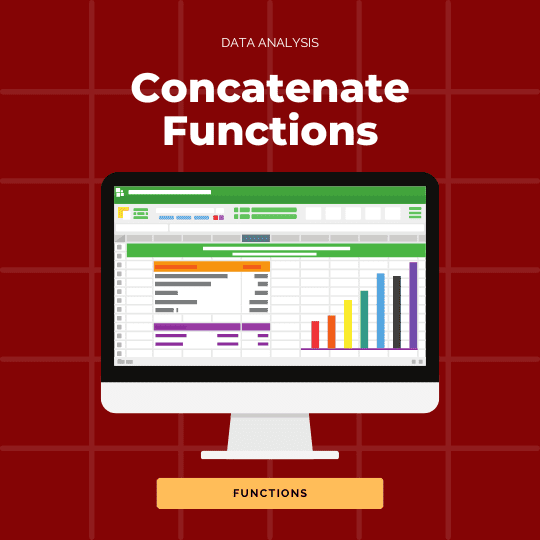
Learn how to combine cells in Excel with Ampersand, CONCAT and CONCATENATE. Choose the way you prefer to impress your employer and customers.
How to add a password to Excel sheets
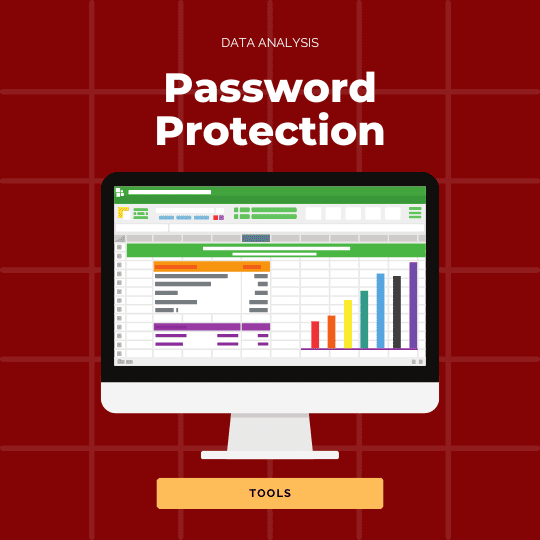
Add passwords to Excel workbooks and control who can open and edit your data. Learn how to create a password on Excel and how to unprotect Excel sheets.
Flash Fill in Excel: shortcut and use
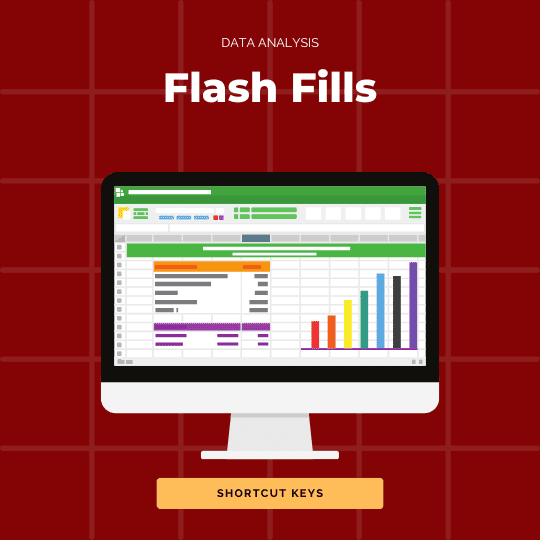
You don’t know how to use Flash Fill in Excel? No worries, Ted Jordan is here to teach you how to become an Excel Wizard! Learn what is the Flash Fill shortcut and save time filling your data automatically.
How to run spell check in Excel (AutoCorrect)
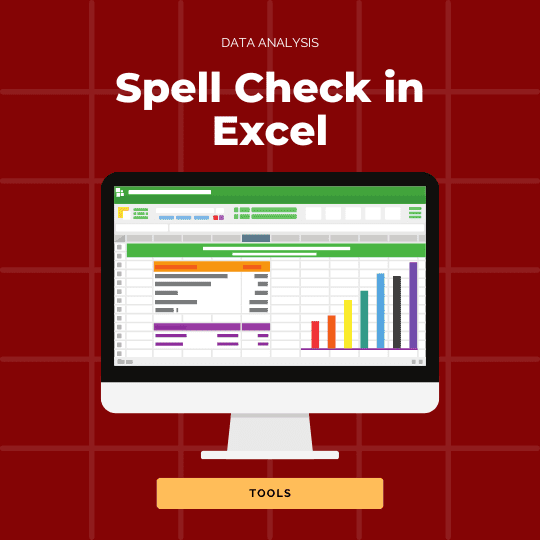
Learn how to run spell check and how to turn on/off AutoCorrect quickly with Ted Jordan.
How to share an Excel workbook for editing
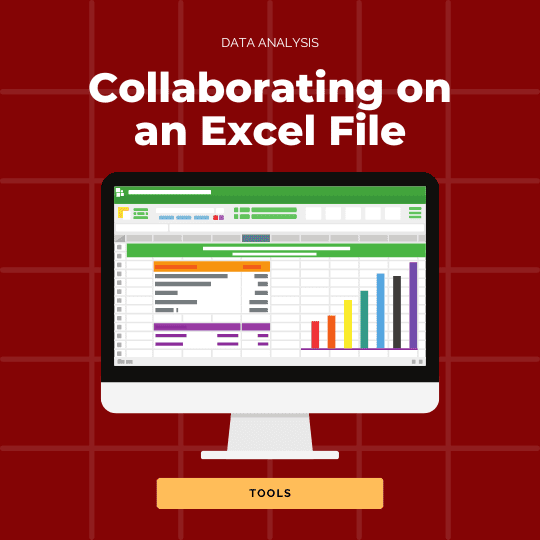
Share Excel workbooks via mail or links, save them as PDF and work together with your colleagues on the same file. You will be able to do it all after reading our tutorial!
How to combine sales and forecast data in Excel chart
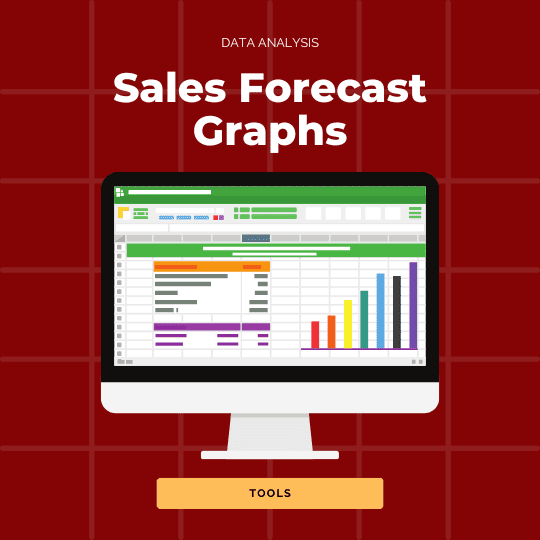
Showcase actual vs targets in an Excel chart by following these quick and easy steps! Combine data to highlight your success.
Scroll to top button in Excel: how to add one?
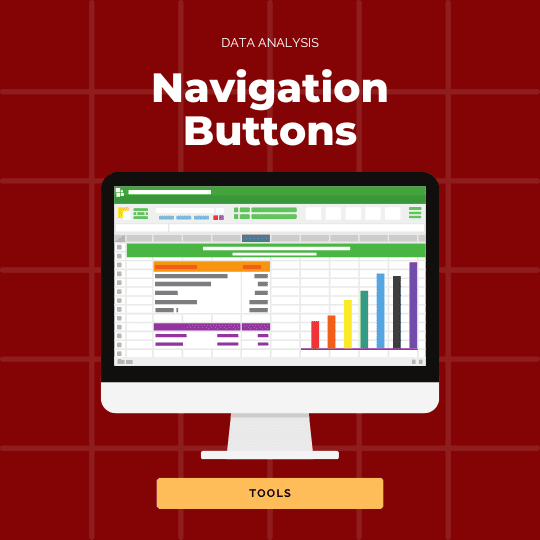
Add a scroll to top button in Excel to impress your customers and use shortcuts to go back to the first cell of your worksheet. Learn Excel tips and trick with Ted Jordan!
How to define names in Excel (tables)
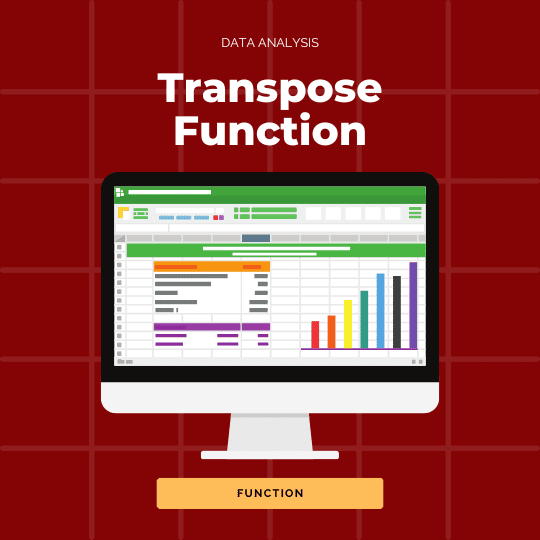
Discover shortcuts to create Excel tables and rename them; learn how to define selections and name them. Use structured references in Excel formulas to save time!
Conditional formatting in Excel: how to change cells colour based on value

Change cells colours based on value and become a spreadsheet pro! Watch our videos and examples to learn how to use conditional formatting in MS Excel.


