How to run spell check in Excel (AutoCorrect)
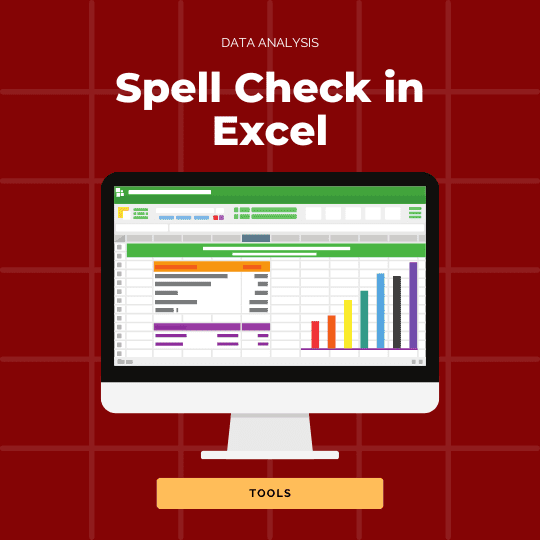
Learn how to run spell check and how to turn on/off AutoCorrect quickly with Ted Jordan.
How to create a sales forecast chart in Excel
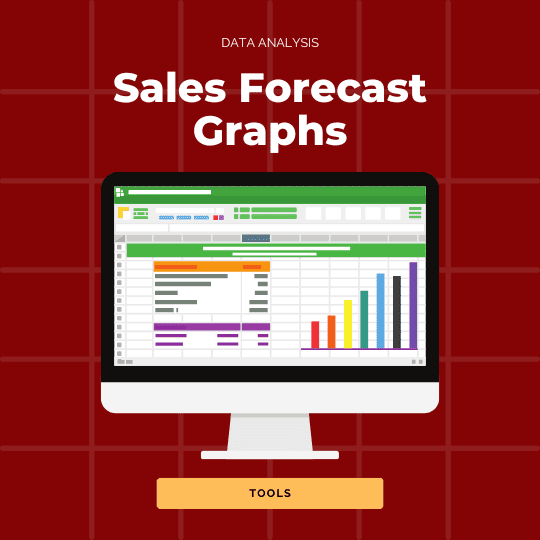
Showcase actual vs targets in an Excel chart by following these quick and easy steps! Combine data to highlight your success.
Scroll to top button in Excel: how to add one?
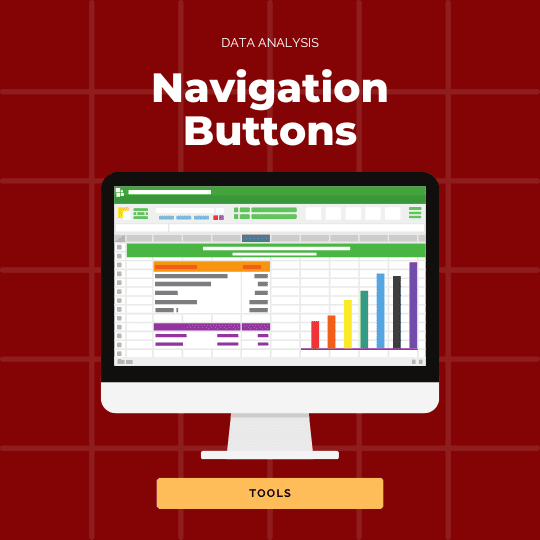
Add a scroll to top button in Excel to impress your customers and use shortcuts to go back to the first cell of your worksheet. Learn Excel tips and trick with Ted Jordan!
How to define names in Excel (tables)
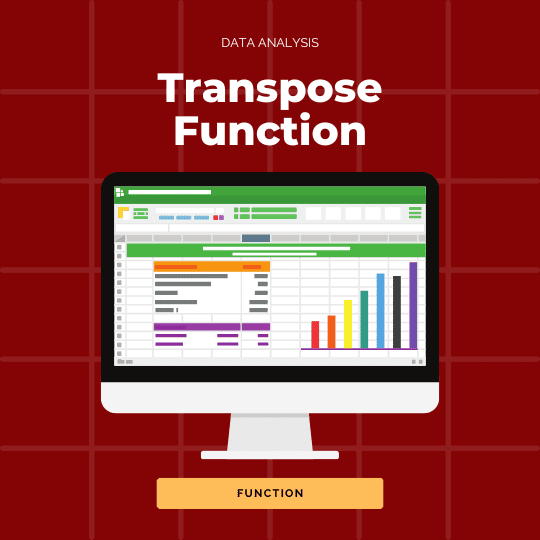
Discover shortcuts to create Excel tables and rename them; learn how to define selections and name them. Use structured references in Excel formulas to save time!
TRANSPOSE: how to rotate data in Excel
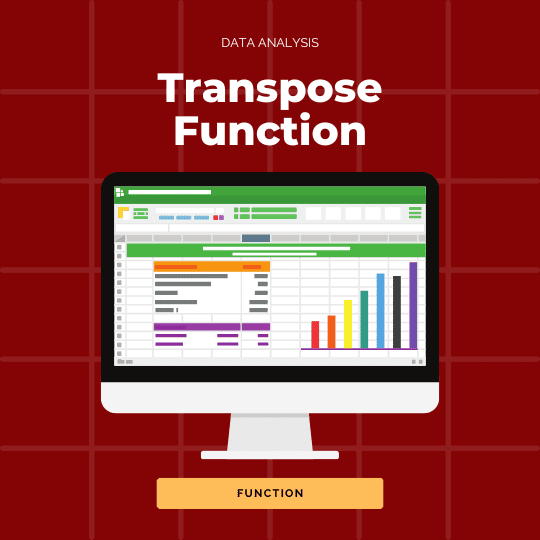
What’s the TRANSPOSE formula in Excel? How to flip rows and columns and keep the formatting when transposing? Learn how now!
How to format charts in Excel
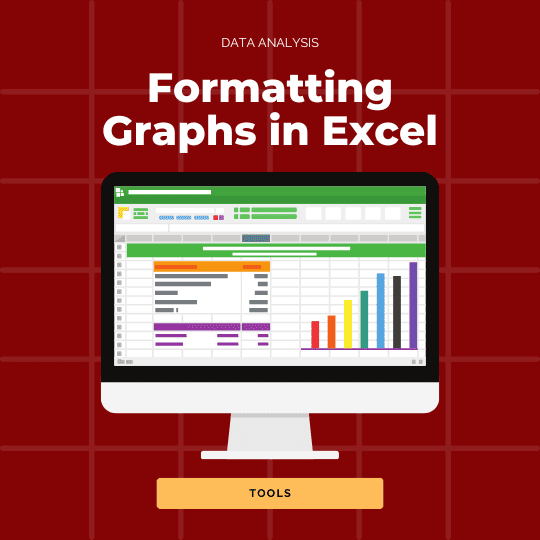
Learn how to format charts in Excel for a more professional look: remove gridlines, style your graph title and rename axis labels.
How to create a simple gauge chart in Excel
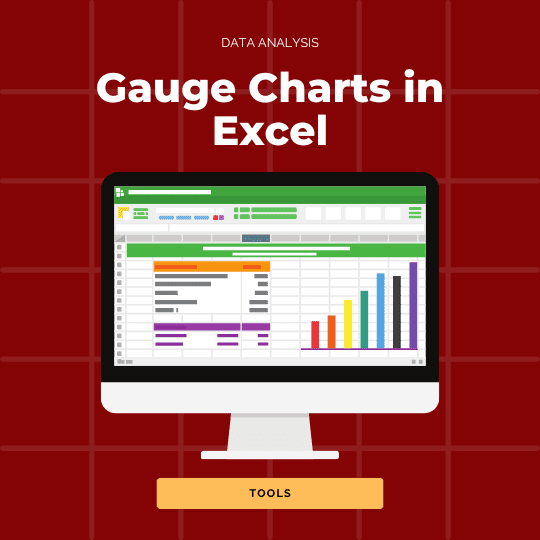
Create a simple yet original gauge chart in Excel to highlight important metrics such as the number of clients you helped with your expertise.
Data Validation: Inserting drop-down in Excel
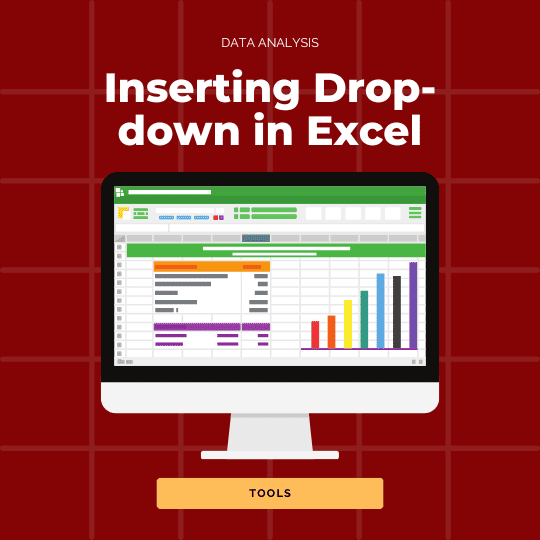
Drop-down in Excel: learn how to insert Data Validation, modify drop-down lists and remove them with ease. And discover why Data Validation is greyed out.
Excel AutoSum shortcut: how to sum a column

The AutoSum shortcut or how to save time to calculate sum of columns or rows in Excel. Learn how to use AutoSum in MS Excel with our various examples (with short videos and with images).
How to use COUNTIF: greater than

COUNTIF: greater than, less than, not blank; this Excel function is so handy! Learn how to use it in your spreadsheets with Ted Jordan.
