Quick way to insert a slicer in Excel
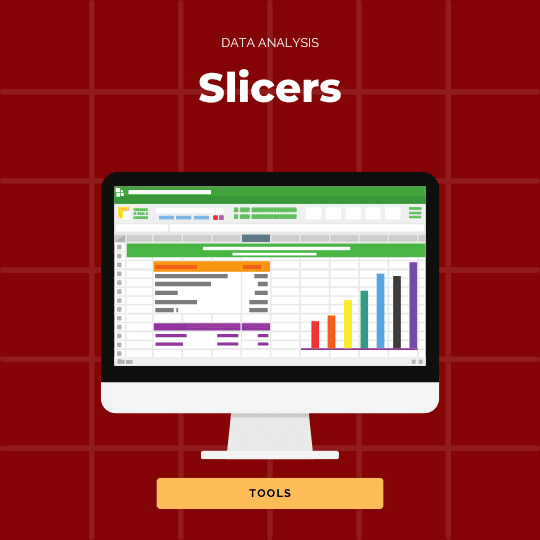
Discover a simple method to add slicers in Excel to your tables. Watch our short video or read our tutorial to save time and increase your spreadsheets knowledge.
How to stretch columns and rows in Excel (2 steps)
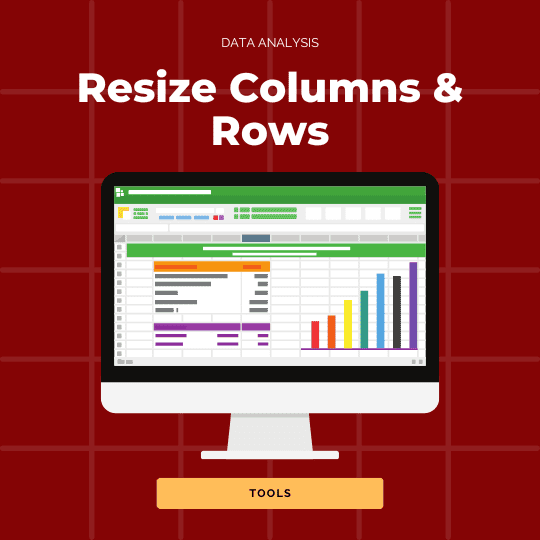
Learn how to stretch, readjust or enlarge columns and rows in your MS Excel worksheet!
How to add and use calculated fields in Pivot Tables
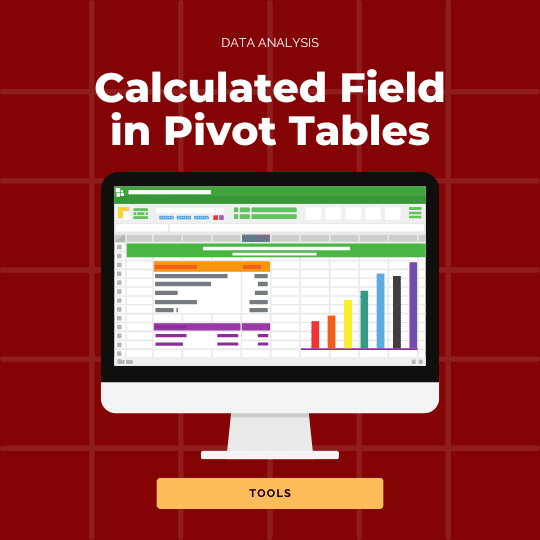
Learn how to add, customise and use calculated fields in Excel or Google. Discover how to change fields names or formulas in your Pivot Tables.
How to split text into columns in Excel
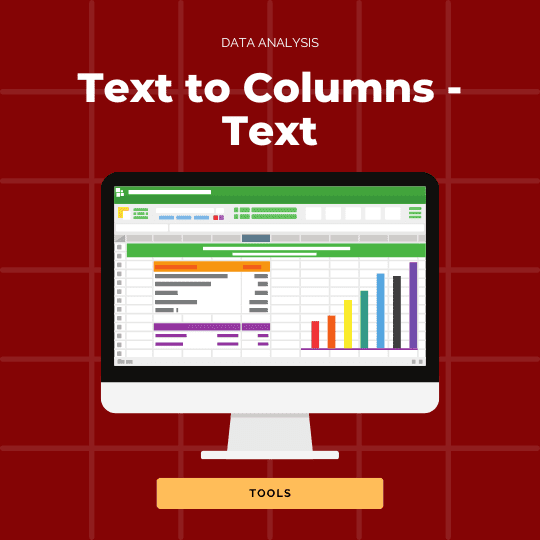
If you need to extract data in Excel, you may want to use the Text to Columns tool. With only 3 steps, it’s really easy to split text into columns.
How to convert text to date with Text to Columns in Excel?
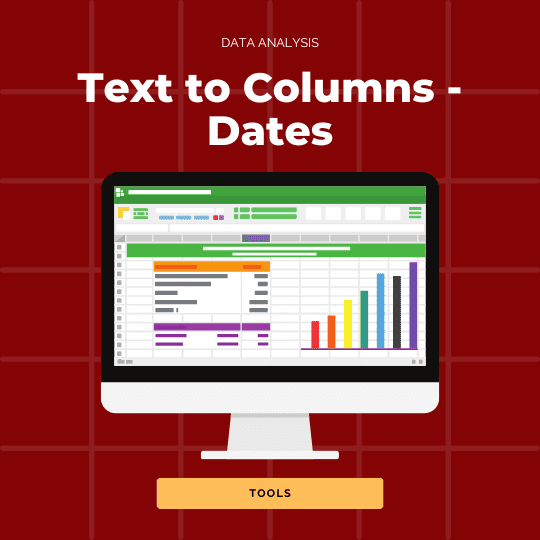
Become an expert in MS Excel Spreadsheets by following our various tutorials. Save time and become the new SME for your team.
Join our Excel Qualifying Course now!
How to change shapes in Excel column charts

Learn how to easily change the columns shape in your Excel charts so your colleagues and customers will remember your impacting graphs.
