Half page, 300×600 ad banners, are one of the top performing ad formats available on desktop. Many publishers offer the 300×600 ad format; advertisers love its impact on branding campaigns for example.
Engagement rates are great too because half pages are visually appealing and cannot be missed by users when they visit a web page. This is a very popular banner format in Programmatic campaigns.
You often find 300×600 ads on the right side of your screen, instead of a single MPU. Half pages 300×600 are only available on desktop devices* and are great to display rich media content. They are sometimes referred to as DMPU banners or vertical leaderboards.

300×600 ads can be static, interactive and/or expandable. They may include video, carrousel, touchpoint, game, etc.
*It’s possible to display DMPU banners on tablets but the number of impressions is extremely low.
Half page 300×600 specs
- Desktop dimensions: 300×600 which means 300 pixels wide by 600 pixels tall.
- Maximum weight: usually 200KB but file can be bigger when hosted on ad servers.
- Common formats: JPG, PNG, GIF, HTML5, MP4 and accepted third-party tags.
- URLs: the click/tracking URL is mandatory and the impression tracking URL is often optional.
Half page ad examples

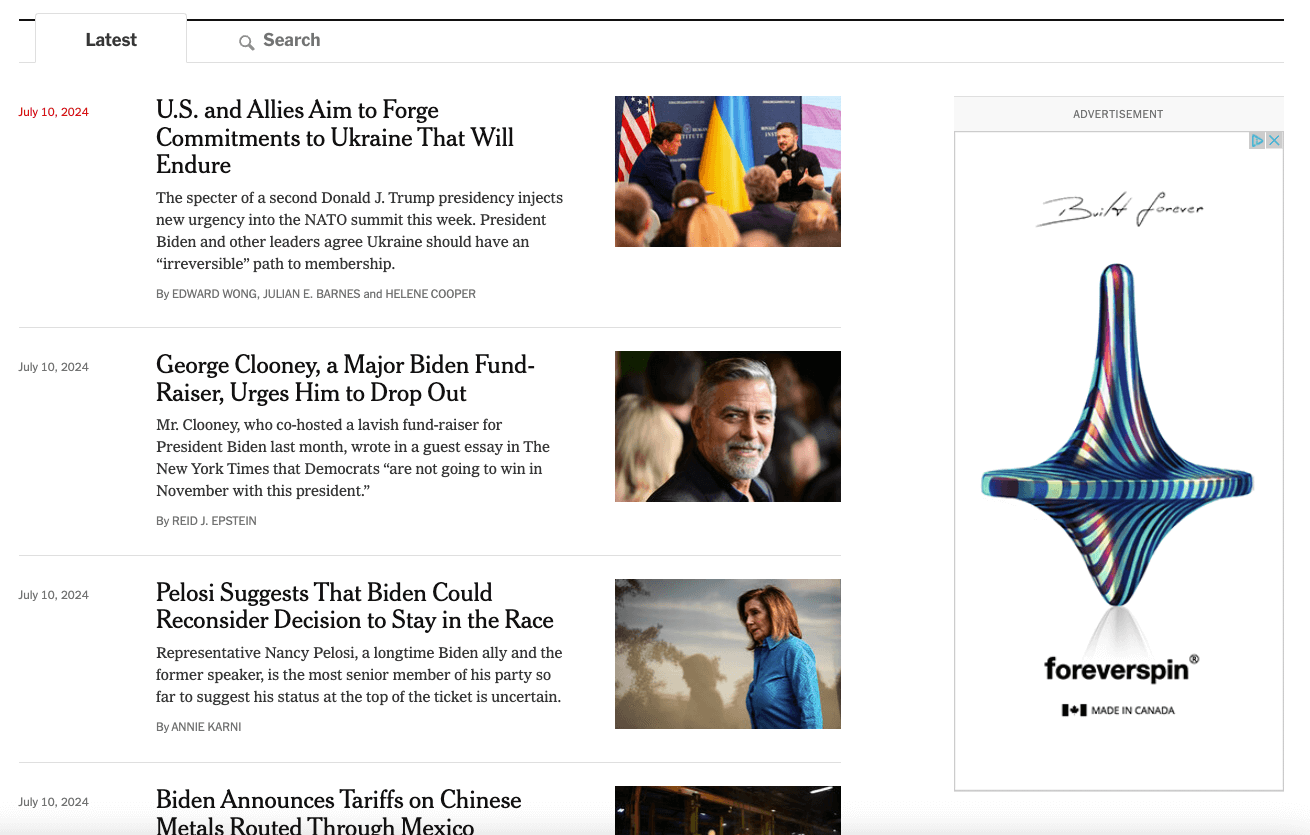
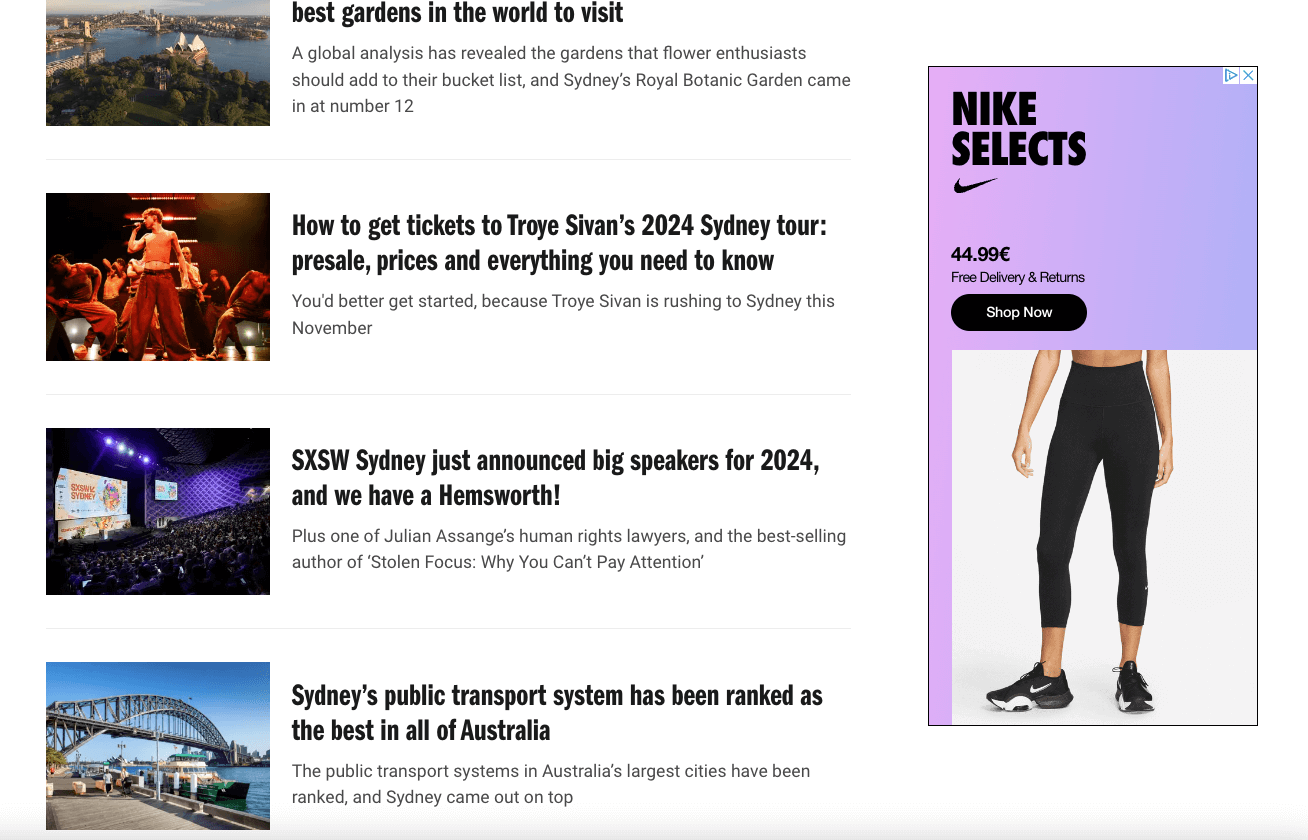

DMPU banners common questions
300×600 banner ads are referred to by many names: Half page, HPU (Half Page Unit), Double MPU, DMPU, Monster MPU, Skyscraper or Large Skyscraper.
Yes, 300×600 ad banners are considered one of the top performing ad sizes by Google AdSense. Half page banners are suitable for both branding and performance campaigns in Programmatic.
This large ad format allows advertisers to display impactful visuals and appealing text elements. Advertisers run more half page ads than billboards usually: CPMs may be higher than other IAB formats but they still represent a great value compared to the Billboard format.
Yes, half page ads can expand to 600×600 on some websites. The expandable format might allow users to discover a video, more information about a product or to play with interactive content.
The 300×600 dimension means 180 000 pixels to use! Don’t be shy with your visuals and text elements and make sure your CTA is clear and big enough to be noticed. Use high-quality content for better results.
If you use a video or another interactive ad in your half page 300×600, remember to upload a static version. This will allow users to see the static version of your ads if their broadband connection is weak.
Use DMPU banners for your branding and performance campaigns: make sure to also create a retargeting audience to increase your CTR and conversion rates. For example, retarget users who visited your website but did not convert yet.
Any advertiser can run 300×600 banners: on their website, on third-party websites, through DSPs. It’s crucial to define an audience to target and a budget before launching half page ads.
You can create your own DMPU or can ask an agency to do it for you. Know that some publishers offer this service with the help of their creative teams.
If you are unsure about launching or not a Programmatic campaign with 300×600 ads, feel free to contact Ted Jordan. Our Programmatic expert will guide you through the intricacies of the Programmatic world.
You wish to manage your digital ad campaigns on your own? Make sure you know the basics of Programmatic advertising with our free overview course.






