TODAY and NOW formulas in Excel
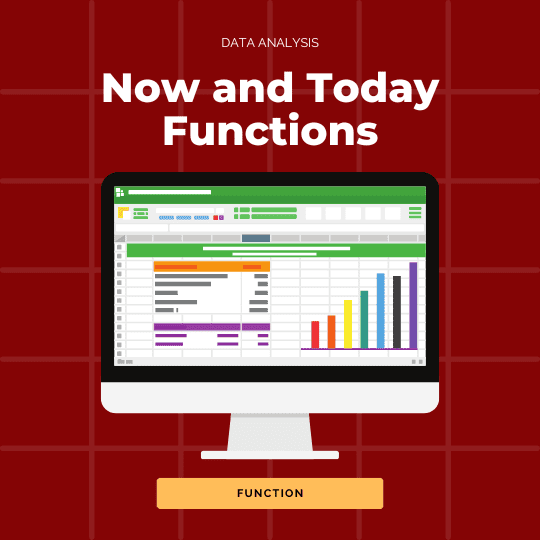
Calculate the number of remaining days before a date in Excel easily with TODAY and NOW functions. Learn how to check when a worksheet was last refreshed or set deadlines automatically with these formulas.
How to get week number in Excel
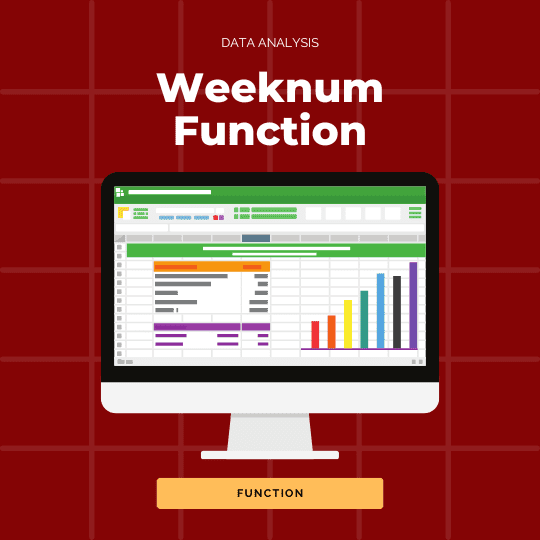
Find any week number from a date value in Excel using WEEKNUM, DATE and ISOWEEKNUM functions. In business settings, we typically count in weeks so these handy formulas are a must for any analyst!
Excel: convert a date to day of the week
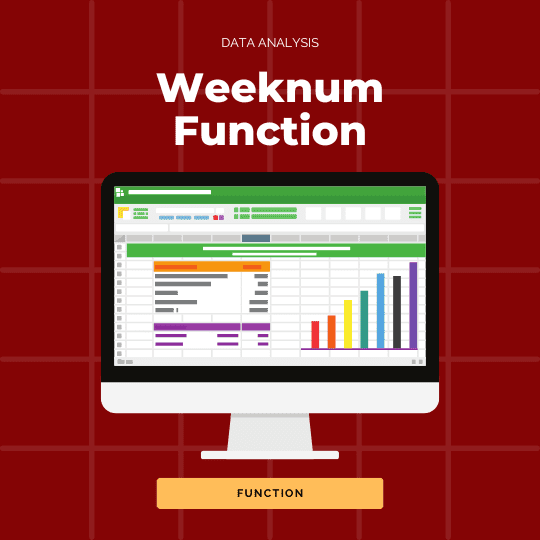
Do you want to know what day was a specific date? Or maybe you want to know what day will be the next bank holidays? Discover 2 great functions to use in Excel to do so! For past or future dates, they are the formulas to know to save time.
Workbook statistics (Excel)
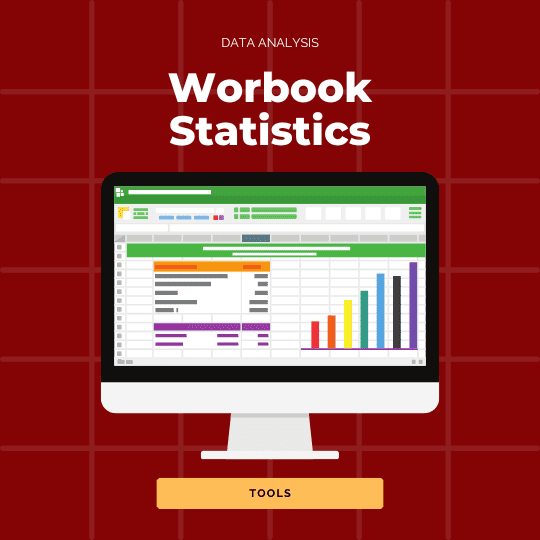
Discover a new Excel trick thanks to Ted Jordan: how to get workbook stats quickly.
How to capitalise each word in Excel
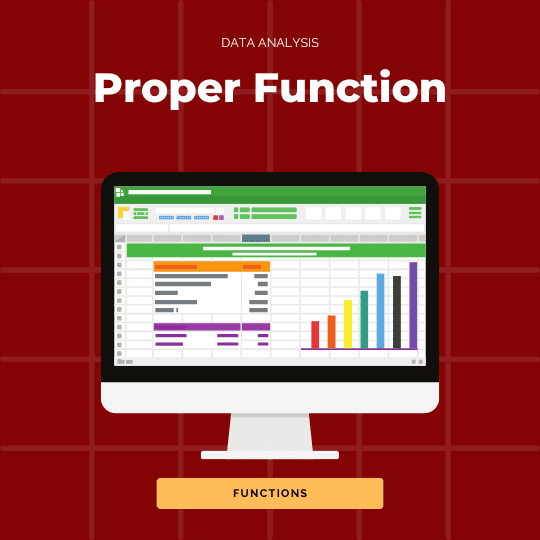
Bring clarity to your Excel text elements: learn how to capitalise each word with the PROPER function.
Excel IF statement: how to use it for 3 conditions
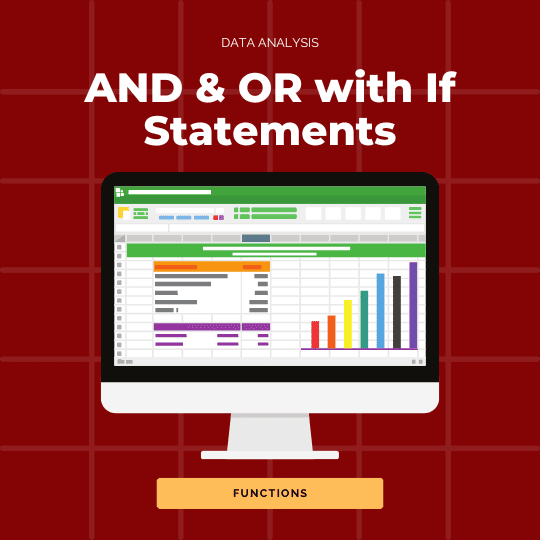
Learn how to use the Excel IF statement with multiple conditions and combine it with OR and/or AND functions!
XOR (Exclusive OR) function : how to use it in Excel
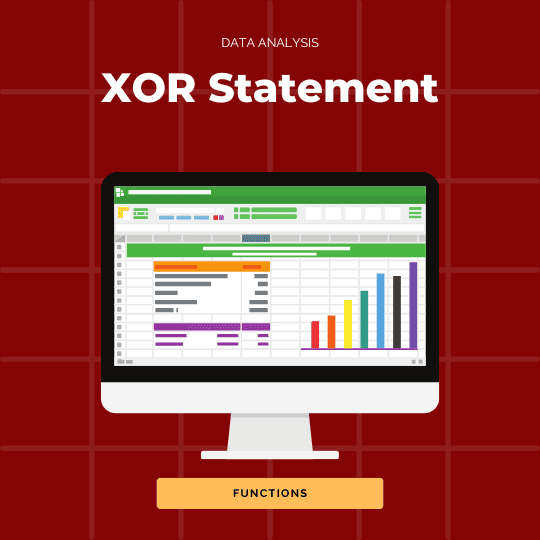
Learn how to use the Excel Exclusive OR function in your spreadsheets: XOR.
Copy paste values like a pro! (Excel + Google Sheets)
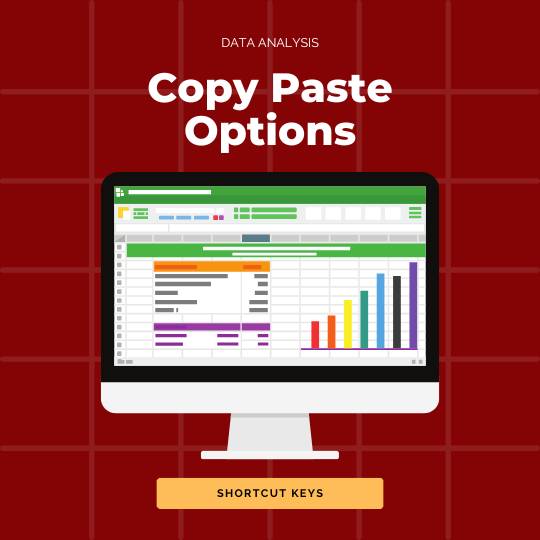
Copy and paste values (not formulas) using shortcut keys in Excel or Google Sheets! Learn how spreadsheets professionals do it within seconds and become one of them. Save time now by reading our article.
How to move between cells when arrow keys are not working (Excel)

Learn how to move between Excel cells without using your mouse or arrow keys. Discover more shortcuts and tricks below!
How to stretch columns and rows in Excel (2 steps)
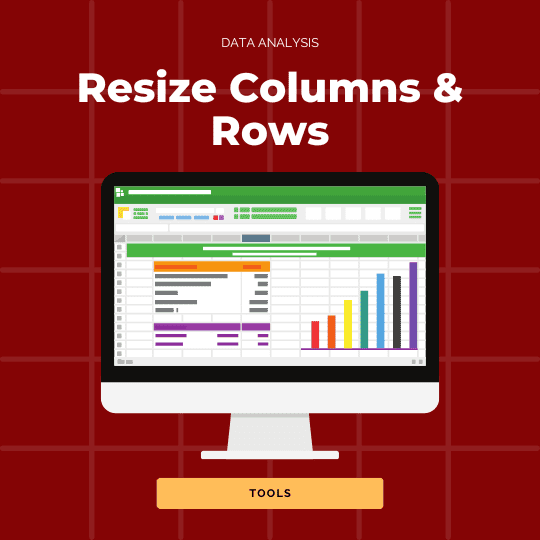
Learn how to stretch, readjust or enlarge columns and rows in your MS Excel worksheet!
