Excel IF statement: how to use it for 3 conditions
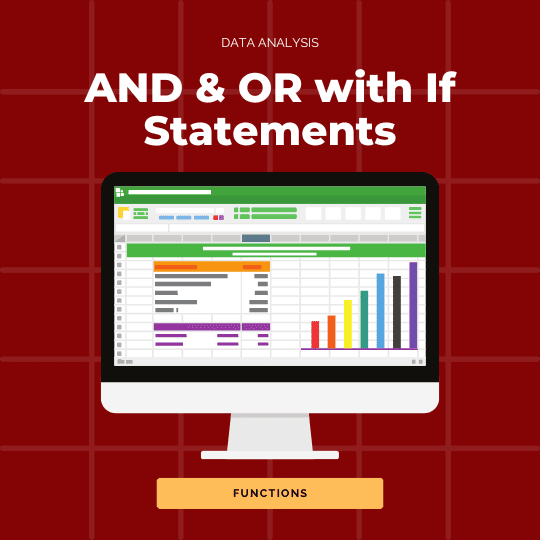
Learn how to use the Excel IF statement with multiple conditions and combine it with OR and/or AND functions!
XOR (Exclusive OR) function : how to use it in Excel
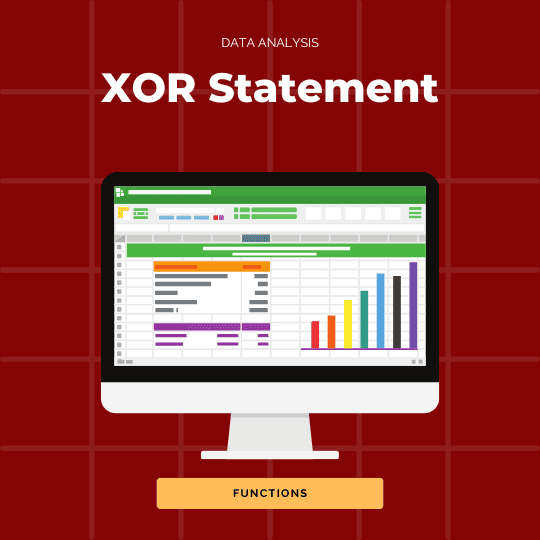
Learn how to use the Excel Exclusive OR function in your spreadsheets: XOR.
Copy paste values like a pro! (Excel + Google Sheets)
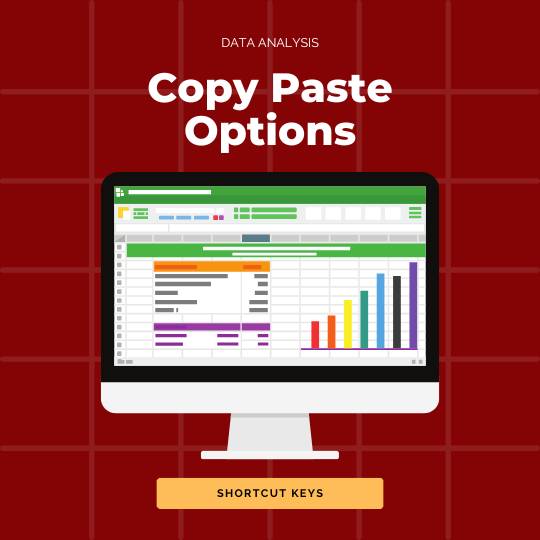
Copy and paste values (not formulas) using shortcut keys in Excel or Google Sheets! Learn how spreadsheets professionals do it within seconds and become one of them. Save time now by reading our article.
How to move between cells when arrow keys are not working (Excel)

Learn how to move between Excel cells without using your mouse or arrow keys. Discover more shortcuts and tricks below!
Quick way to insert a slicer in Excel
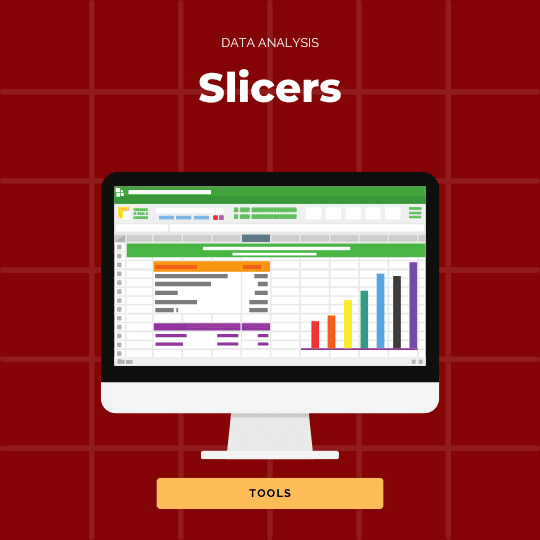
Discover a simple method to add slicers in Excel to your tables. Watch our short video or read our tutorial to save time and increase your spreadsheets knowledge.
How to stretch columns and rows in Excel (2 steps)
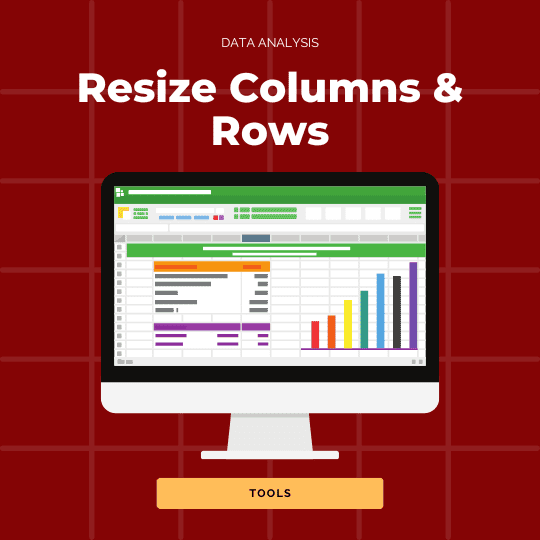
Learn how to stretch, readjust or enlarge columns and rows in your MS Excel worksheet!
How to use dynamic values in text (Excel)

Learn how to use dynamic values in text in your Excel spreadsheets. Mix text and functions within cells easily and present professional tables to your colleagues or customers.
How to use the LEFT, RIGHT and MID functions

Learn how to extract text in Excel with the LEFT, RIGHT and MID functions. Plenty of examples to learn from and functions are explained with simple words. If you start in Excel or if you are an expert, this guide is for you!
How to add and use calculated fields in Pivot Tables
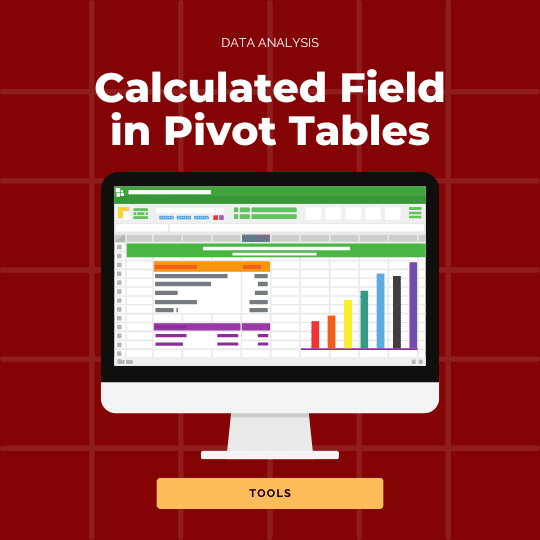
Learn how to add, customise and use calculated fields in Excel or Google. Discover how to change fields names or formulas in your Pivot Tables.
5 Google Sheets and Excel shortcuts to know

Excel shortcuts help you become more efficient when you want to select cells, for example. No more scrolling while working in Google Sheets or Excel worksheets!
Plenty of Excel shortcuts work on Google Sheets, so learn how to use them.
