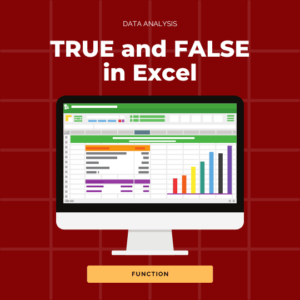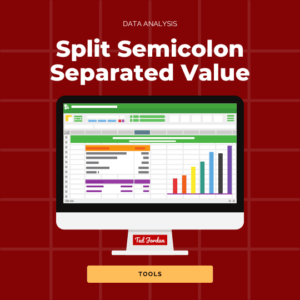Unformat Excel tables and design them the way you want to highlight data. Customise your Excel table to match your brand identity or match customers’ colours.
You will be able to do all these after reading our quick Excel tutorial!
Ready to learn new Excel tips and tricks?
How to convert cell range to a table
Convert cell range to a table in Microsoft Excel by selecting it and clicking Format as Table in the Home tab. Select the design you like to apply it to your selection.
The Table tab will open: you can now enable or disable the options you want such as Total Row, Filter Button, Header Row, etc.

Excel table shortcut
The shortcut to convert cell range to table in Excel is Command + T.
Select the cell range you want to convert to an Excel table then press Cmd + T.
The Create Table window will open with your selection. By default the table has headers: if you don’t want any headers in your Excel table, untick the box before clicking OK.

How to unformat a table in Excel
Remove table format in Excel by selecting the table then the rubber icon (in Home) and clicking Clear Formats.
You can now customise your Excel table the way you like if needed.
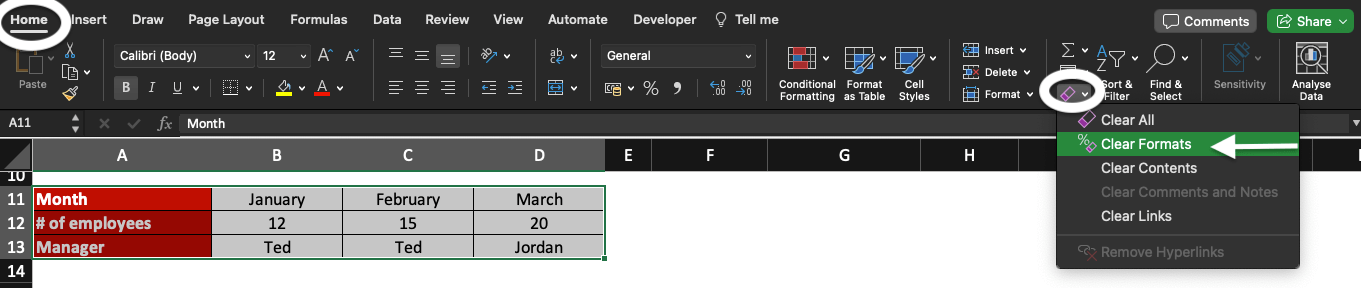
From table to range
Convert an Excel table to range by following these steps:
- Select your entire table
- Go to Table
- Click Convert to Range then Yes
Doing so let you keep the format of your cells without keeping the table features.
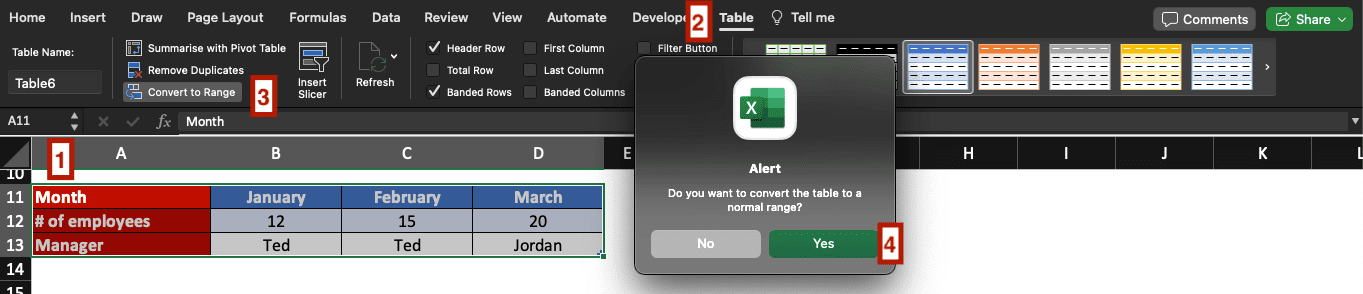
Now, you know how to unformat tables in Excel and how to convert a range of cells to a table by selecting the Table tool or using the shortcut we mentioned. As a reminder, the Create Table shortcut in Excel is Command + T.
Unformatting tables in Excel is easy and let you customise tables the way you want. In another quick tutorial, we’ll show you how to remove gridlines in Excel.
Learn Excel shortcuts, formulas and tips at your own pace: join our free Excel Online Course now!