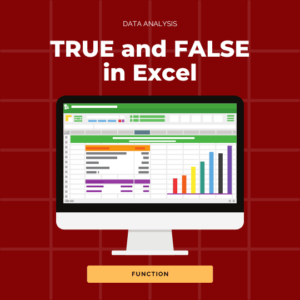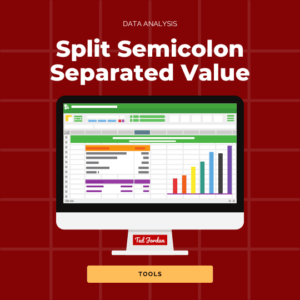Learn how to automate and encapsulate your SQL code with stored procedures, functions, and triggers for more efficient database operations.
Alt text: Diagram illustrating how stored procedures, functions, and triggers operate within a SQL database
Introduction
As you become more proficient in SQL, you’ll discover the benefits of automating repetitive tasks and encapsulating business logic directly within your database. Stored procedures, functions, and triggers are key tools that allow you to:
- Encapsulate logic: Package SQL statements into reusable code blocks.
- Automate tasks: Trigger actions automatically when certain events occur.
- Enhance performance: Execute precompiled code on the database server, reducing network traffic.
In this article, you will learn:
- Stored Procedures: How to create and execute stored procedures.
- User-Defined Functions: How to build functions for reusable logic.
- Triggers: How to automate actions by reacting to database events.
- Best practices: Guidelines for writing and managing these database objects.
For additional foundational context, refer back to our Defining Your Database – SQL DDL Basics and Data Manipulation in SQL – INSERT, UPDATE, and DELETE Essentials articles. And for more comprehensive training, consider our SQL course.
Stored Procedures
Stored procedures are precompiled collections of one or more SQL statements stored in the database. They can accept input parameters and return output values, making them ideal for encapsulating repetitive or complex operations.
Basic Syntax
Explanation:
- CREATE PROCEDURE: Defines a new stored procedure named
GetEmployeeByID. - @EmployeeID INT: Declares an input parameter.
- SELECT Statement: Retrieves the employee record matching the provided ID.
Executing a Stored Procedure
Explanation:
This command runs the stored procedure, passing 101 as the employee ID.
User-Defined Functions
User-defined functions (UDFs) allow you to encapsulate reusable logic that returns a single value (scalar functions) or a table (table-valued functions).
Example: Scalar Function to Calculate Bonus
Explanation:
- CREATE FUNCTION: Defines a function named
CalculateBonus. - @Salary DECIMAL(10,2): Accepts salary as an input.
- RETURN Statement: Calculates and returns a bonus (10% of the salary).
Using the Function
Explanation:
This query returns each employee’s details along with their calculated bonus.
Triggers
Triggers are special types of stored procedures that automatically execute in response to certain events (e.g., INSERT, UPDATE, DELETE) on a table.
Example: Creating an INSERT Trigger
Explanation:
- CREATE TRIGGER: Creates a trigger named
trgAfterInsertEmployeeon theemployeestable. - AFTER INSERT: Specifies that the trigger fires after an INSERT operation.
- Audit Log Insertion: Logs the action by inserting details into an
audit_logtable using data from the pseudo-tableinserted.
Best Practices for Stored Procedures, Functions, and Triggers
- Keep Logic Modular: Break down complex tasks into smaller procedures or functions.
- Error Handling: Implement error handling within procedures and triggers to manage exceptions.
- Avoid Overuse: Use triggers sparingly as they can complicate debugging and impact performance.
- Document Your Code: Provide clear comments and documentation for future maintenance.
- Test Thoroughly: Always test these database objects in a development environment before deploying to production.
Conclusion
Stored procedures, functions, and triggers are powerful tools that enable you to automate and streamline your database operations. By encapsulating business logic within the database, you improve efficiency, maintain consistency, and reduce network overhead. Mastering these tools is a significant step toward advanced SQL proficiency.
Stay tuned for our next article, “Troubleshooting Common SQL Errors – Debugging Tips and Tricks“ where we address common issues and how to resolve them.
Have questions or tips about stored procedures, functions, or triggers? Leave a comment below or join our community for more interactive learning and support.