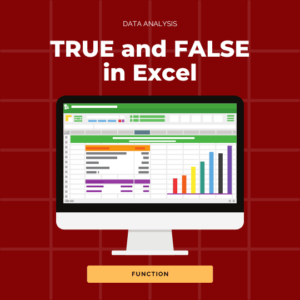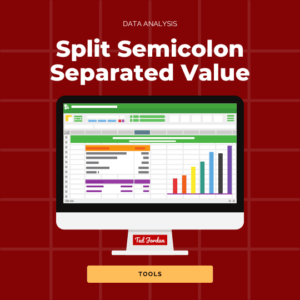Learn essential SQL best practices to write queries that are not only clean and secure but also optimized for performance.
Introduction
Writing SQL queries is more than just retrieving or manipulating data—it’s about crafting efficient, secure, and maintainable code. In this article, we summarize the key best practices that will help you build robust SQL applications. We’ll cover topics such as:
- Writing clean and readable queries
- Securing your SQL code against common vulnerabilities
- Optimizing queries for performance
- Maintaining and documenting your SQL code
For a refresher on foundational topics, revisit our previous articles like Basic SQL SELECT Statement, Optimizing SQL Queries – Tips for Better Performance, and Troubleshooting Common SQL Errors.
Writing Clean and Readable SQL
Clean code is easier to maintain and debug. Here are some tips:
- Use Clear Formatting:
Format your SQL queries with proper indentation and line breaks.
- Use Meaningful Aliases:
Aliases can simplify complex queries and improve readability.
- Comment Your Code:
Include comments to explain complex logic or non-obvious decisions.
Securing Your SQL Code
Security is critical when writing SQL queries. Follow these guidelines:
- Prevent SQL Injection:
Use parameterized queries or prepared statements instead of concatenating strings. - Limit Data Exposure:
Avoid usingSELECT *in production environments to reduce the risk of exposing sensitive data. - Apply Least Privilege:
Ensure that database users have only the permissions they need.
Optimizing SQL Queries
Efficient queries reduce load times and resource usage. Keep these optimization tips in mind:
- Select Only Necessary Columns:
Retrieve only the data you need. - Utilize Indexes:
Ensure frequently used columns in WHERE, JOIN, or ORDER BY clauses are indexed. - Filter Early:
Use WHERE clauses to limit data processing as early as possible. - Avoid Unnecessary Computations:
Refrain from using functions on indexed columns in your WHERE clause, as this can prevent index usage.
Maintaining and Documenting Your SQL Code
Maintainability is key for long-term success:
- Use Version Control:
Track changes to your SQL scripts using version control systems. - Document Your Queries:
Keep documentation on the purpose and functionality of complex queries. - Regular Reviews:
Periodically review and refactor queries to ensure they meet current performance and security standards.
Conclusion
By adhering to best practices in writing SQL, you ensure that your queries remain clean, secure, and efficient. These principles not only improve the performance of your applications but also make your code more maintainable and easier to understand for others.
Remember, good SQL practices form the backbone of robust data management and are essential for scaling your applications. Continue exploring our series to deepen your knowledge—each article builds upon these foundational practices.
Stay tuned for more advanced SQL topics in our future articles, and don’t forget to explore our comprehensive SQL course for hands-on training and deeper insights.
Have additional best practices or questions about writing SQL? Leave a comment below or join our community for further discussion and support.