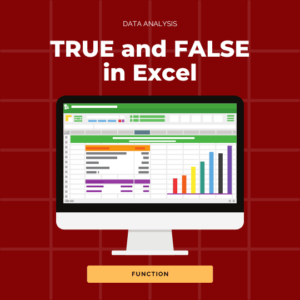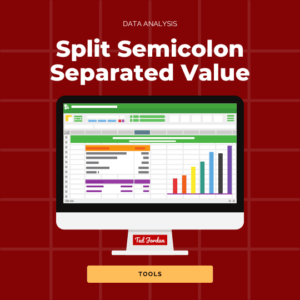Learn best practices and strategies for optimizing your SQL queries to achieve faster response times and improved performance.
Alt text: Diagram illustrating techniques for optimizing SQL queries for better performance
Introduction
As your SQL skills grow, so does the complexity of your queries. However, even the most sophisticated queries can become a bottleneck if they aren’t optimized for performance. In this article, you’ll discover:
- Common performance pitfalls: Issues that can slow down your queries.
- Optimization techniques: Practical tips to improve query speed and efficiency.
- Examples and best practices: Step-by-step guidance and code snippets to help you fine-tune your queries.
For a strong foundation, make sure to revisit our Basic SQL SELECT Statement and Data Manipulation in SQL – INSERT, UPDATE, and DELETE Essentials articles. And if you’re ready to dive deeper into advanced SQL strategies, consider ourcomprehensive SQL course.
Common Performance Pitfalls
Before optimizing, it’s essential to understand what can cause slow query performance:
- Unnecessary Columns: Using
SELECT *returns all columns, even those you don’t need. - Inefficient Joins: Poorly written join conditions can lead to slow query execution.
- Lack of Indexing: Without proper indexing, the database has to scan entire tables.
- Suboptimal Use of Functions: Overusing functions or using them in WHERE clauses can hinder performance.
- Complex Subqueries: Nested queries that aren’t optimized may run slowly.
Optimization Techniques
1. Select Only What You Need
Instead of retrieving all columns with SELECT *, specify only the columns you require. This minimizes the data the server has to process and return.
Explanation:
This query improves performance by only retrieving the necessary columns from the employees table.
2. Use Appropriate Indexes
Indexing columns used in join conditions, WHERE clauses, and ORDER BY clauses can dramatically speed up query performance. Consider adding indexes to frequently queried columns.
3. Optimize Joins
Ensure that your joins use indexed columns and are written in a way that minimizes the amount of data processed. Use INNER JOINs when possible, and only use OUTER JOINs when necessary.
4. Avoid Functions on Indexed Columns
When filtering data, avoid wrapping indexed columns with functions in the WHERE clause. For example, instead of using:
Use:
Explanation:
This allows the query optimizer to use an index on last_name if one exists.
5. Limit Data with WHERE and LIMIT
Filter data as early as possible in your query using WHERE clauses and, when applicable, LIMIT to reduce the number of rows processed.
Explanation:
This query returns only 50 records from the specified department, reducing load and improving response times.
Best Practices
- Regularly Review Execution Plans: Use your database’s EXPLAIN feature to understand how queries are executed and identify bottlenecks.
- Test and Monitor: Continuously test query performance in a development environment and monitor production performance.
- Refactor When Necessary: As your database grows, revisit and refactor older queries to ensure they remain efficient.
- Balance Readability and Performance: While optimization is key, maintain readable code to ease future maintenance.
Conclusion
Optimizing SQL queries is essential for managing large datasets and ensuring your applications perform at their best. By following these techniques and best practices, you’ll be able to reduce query execution times, lower resource usage, and enhance overall system performance.
Stay tuned for our next article, “Understanding SQL Transactions – COMMIT, ROLLBACK, and ACID Properties“ where we’ll delve into managing data integrity and transaction control.
Have questions or additional tips on query optimization? Leave a comment below or join our community for interactive learning and support.