In marketing and advertising, data is a key element to optimise campaigns and reach potential customers: data value increases exponentially with time. There are different types of data (demographic, behaviour, earnings, etc.) and different levels; these can be combined to target specific audiences. To gather users’ information, advertisers and website owners use web cookies and pixels. They also rely heavily on third-party data.
You might have heard of third-party pixels and cookies because Google announced the end of third-party cookies in Chrome a few years ago, until they changed their mind (again). In July 2024, Google announced that they’ll “introduce a new experience in Chrome that lets people make an informed choice that applies across their web browsing […] instead of deprecating third-party cookies”. Meanwhile, the Privacy Sandbox API is available for those who want to improve privacy on their websites.
You may also know 3rd party data because of the multitude of cookie banners you have seen when visiting websites.
Web cookies, advertising pixels, third-party data and pixels: these terms might be confusing at first. That’s why we’ll explain the difference between pixels and cookies in this article. We’ll also clarify the difference between zero-, first-, second- and third-party data. Then, we’ll dive into the world of advertising pixels and web cookies.
After reading this article, you’ll be able to differentiate the various ways of tracking data and use advertising pixels and cookies to your advantage.
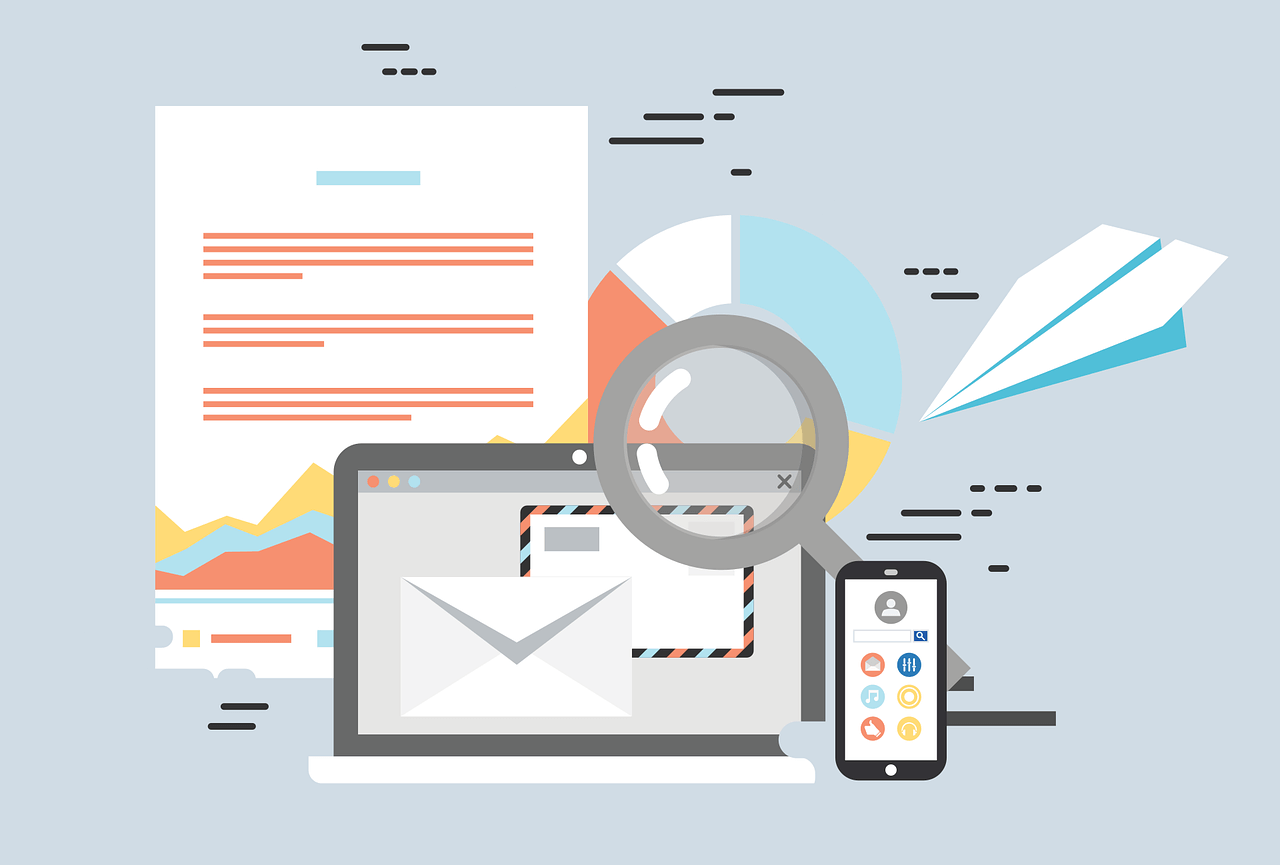
Pixel 101: Difference between a pixel and a cookie
The main difference between a pixel and a cookie is that a pixel can track data between various platforms, while a cookie can’t. Cookies are used to store user data and preferences on a device, while pixels track user interactions and send these directly to a server.
Main pixel types used in advertising:
Main types of web cookies:
- Essential cookies
- Performance cookies
- Functional cookies
- Tracking cookies
- Advertising cookies
We’ll explain the difference between these categories further below, so continue to read!
Party data 101: Difference between zero, 1st, 2nd and 3rd party data
Depending on how data is collected, it’s classified as zero-, first-, second- or third-party data.
- Zero-party data is the data a customer intentionally shares with a business. For example, website preferences.
- First-party data is the data collected directly by a brand after a consumer action. For example, an item added to a cart.
- Second-party data is someone else’s first-party data. Second party data is accessible with a partnership between businesses.
- Third-party data is aggregated from various sources.
Usually, marketers and advertisers gather data from different parties and platforms in order to be as specific and relevant as possible in their advertising campaigns.
What is 3rd party data?
Third-party data is the data collected from various sources (websites, platforms) and managed by a third-party aggregator, which does not have a direct relationship with the user or consumer. Data aggregators don’t collect data directly but obtain it from other companies.
Third-party data is not stored directly on a platform or a website but, instead, is sent to data aggregator platforms.
Surveys, feedback forms, emails, public demographic data, purchase history are examples of 3rd party data. Third-party data can be public or can be purchased on data marketplaces or exchanges.
Third-party cookies might disappear one day, but third-party data is crucial in marketing and will continue to be used. Here are some reasons why this data is important:
- Personalised content: 3rd party cookies allow advertisers to personalise ads based on users’ interests, demography, browsing history, etc. These ads are then more relevant and may seem less intrusive to consumers.
- Cross device preferences and targeting: third-party data pixels allow advertisers to deliver ads across various platforms. For example, through CTV (Connected TV) and mobile.
- A/B testing: A/B testing is key in digital marketing and programmatic to find the best ads possible for specific users or audiences. 3rd party data allows these tests to be done in good conditions.
- Insights: additional insights are gathered thanks to third-party data, which is good for advertisers but also for market research.
Of course, combining data from all parties (zero, 1st, 2nd and 3rd) makes an impact on data relevance. This data is often collected through advertising pixels.
What are advertising pixels?
Advertising pixels (also called tracking pixels, marketing pixels, pixels or tracking tags) are used to track actions in advertising. They collect information about user behaviour and their interaction with content. Pixels can also track the user location, their screen resolution, their browser or the device they use.
Advertising pixels are pieces of code, usually implemented as 1×1 images or as JavaScript tags on webpages, programmatic ads, emails, etc. Usually, JavaScript tags are able to track and collect more information than image tags.


When a user sees an ad or visits a webpage containing a pixel, the pixel fires: the pixel is activated and sends data to a server. The data is then available to the advertiser or to the website owner.
Timeframe when the pixel fires can be personalised if you want to track retention: a website owner can set a pixel to fire after 7 seconds, for example.
Third-party pixels
Pixels are snippets of code used to track actions such as ad impressions or actions on a website. Third-party pixels are often used to track actions related to ads: impressions, views, clicks. They also collect data about users’ actions: email opening, conversions, etc.
Third-party tracking pixels are used by the majority of ad platforms, including Facebook (Meta), TikTok, Outbrain and Yahoo. They can track data in a cookieless environment.
To use third-party pixels, website owners must obtain users’ consent first and can’t add third-party pixels as 1st party ones. These rules might change depending on the county, state or country where the website delivers.
1st party pixel vs 3rd party pixel
The difference between first-party and third-party pixels is the way they are set up and used. A first-party pixel is, for example, added directly to each webpage by the website owner. This pixel may be needed to correctly display some information.
A third-party pixel, on the other hand, is a pixel added to a website or an ad, which belongs to an external platform. For example, a Facebook pixel added to a website is a 3rd party pixel. Users are not in direct contact with Facebook but their data is sent to the Facebook platform.
Pixels must not be confused with cookies, which can’t track data between platforms. Pixels can.
Advantages and disadvantages of using advertising pixels
Using pixels in advertising presents some pros and some cons and can cause some controversy. While it helps advertisers track specific events, actions or data, users may dislike their use because they like to protect their data and keep it private.
Advantages
- Better understanding of users’ behaviour.
- Showing custom ads to users based on their hobbies, for example.
- Reporting accuracy.
- Identifying bots (so advertisers won’t pay for “fake traffic”).
- Understanding user patterns while visiting websites.
- A/B testing.
- Personalised web experience (based on specific criteria).

Disadvantages
- Users lack of trust regarding the use of their data (data protection).
- Latency and long loading time of websites if too many pixels are implemented.
- Website performance affected by piggybacking (several pixels are implemented in a container tag).
- Spam (spammers integrate pixels in their emails: if a user opens a spam mail, spammers know that the email address is correct and send more spam mails).
- Regulations and rules about pixels vary by jurisdiction, county or country.
Best practices
When using tracking pixels, follow these best practices:
- Limit the number of pixels
Fewer pixels means fast loading time of your website. - Test your ads, emails or webpages
Make sure implemented pixels are firing correctly after implementing them. - Be intentional
Make sure each pixel tracks valuable information (such as conversions) and only use the necessary pixels on each page. - Track demographic
Track demographics to target specific demographics in your paid campaigns. - Respect users’ privacy
Allow users to opt out of being tracked and follow regulations (such as GDPR for European countries or the CCPA for California (United States).
Troubleshooting
After implementing a tracking pixel, double-check it works as intended. If it doesn’t, here are some tips about pixel troubleshooting:

- Find your pixel
The first step when troubleshooting pixel issues is to find your pixel. Can you find it in your HTML code and is the code correct? Is it placed in your website header section? Is it placed just once? - Give it some time
Some platforms need time to start recording actions: a pixel may be active within seconds or after 24-48h. - Use a pixel checker to save time
If you implemented a pixel from a specific tag manager, such as Facebook, you can use a Chrome extension to easily troubleshoot pixel issues. For example, Meta Pixel Helper.
If you need help with campaigns set up, we recommend that you join our Programmatic Advertising Course to learn how to do it like a pro.
Types of tracking pixels in advertising
Advertising pixels are used to track a large range of data such as ad impressions, open rates for emails, reporting accuracy and conversion tracking. The data is analysed and digital campaigns are optimised accordingly.
There are 3 main pixel types used in advertising: impression pixels, retargeting pixels and conversion pixels.
Impression pixels
Impression pixels are mainly used to track ad impressions in digital advertising. Advertisers use impression pixels to track the number of times their ads are seen, for analytics purpose and to compare these numbers with the ones given by programmatic platforms, for example.
Depending on platforms, websites, ad placements and formats, impression pixels can fire when an ad is seen in its entirety or only at 20%, 30%, 50% or 75%.
For example, imagine a 300×250 display ad (=75,000 pixels). If the viewability is set at 50%, the impression pixel contained in this ad will only fire if at least 50% of the ad pixels are displayed. Or we can say if 37,500 pixels (50% of 75,000) or more are seen by the user.
Retargeting pixels
Retargeting pixels are used to retarget website visitors who performed a specific action (visited a page, added an item to their basket but did not purchase it, etc.).
For example, a retargeting pixel could be used to track website users who did not buy anything on the website in order to display paid ads to them just after they left the website.
Retargeting pixels track website users to display paid ads to them so they perform a specific action afterwards.
Conversion pixels
Conversion pixels fire when a conversion is made by a user: a sale, sent form, click to a specific page, newsletter registration, etc.
The data registered by the tracking pixel is then analysed to get insights about converters, in order to increase conversion rates and decrease the CPA (Cost Per Action). It’s also important to track converters to exclude them in some digital marketing campaigns. Doing this allows advertisers to save money by not advertising specific offers for first buyers to converters, for example.

Now that you know why pixels are so important and how to distinguish them, it’s time to talk about web cookies.
Definition of web cookies
Web cookies are a piece of code used on websites to help users navigate webpages in a streamlined manner. Web cookies collect data which is saved on a text file, on your device, through your web browser. Additionally, website cookies are used in digital marketing to track data and personalise ads.
Web cookies are also called HTTP cookies, browser cookies, website cookies or internet cookies. All these different names refer to cookies.

These web cookies are used to enhance user experience (UX), give users a personal website experience, remember user preferences or their login data. Website cookies identify users through login data or IP address: each user is linked to a unique ID.
It’s important to note that website owners may not be allowed to use cookies without the user’s consent in some parts of the world, such as in the EU or in the state of California. There are some strict rules to follow before using cookies on a website: GDPR (General Data Protection Regulation) and CCPA (California Consumer Privacy Act) are the best known. These strict rules must be followed by website owners to avoid legal sanctions.
Not all website cookies need permission: for example, essential cookies (more on this later) can be used without the user’s permission.
Examples
Web cookies are pieces of code that register different sorts of data: type of device, browser, user age, etc. They usually have an expiry date or a duration limit: user session, 15 minutes, 30 days, 6 months, or no expiry date (for essential cookies mainly).
Here are 2 examples of website cookies:
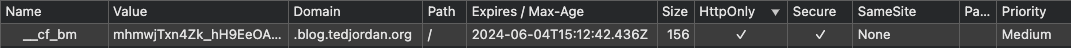
This website cookie is classified as HTTP so it is essential for the domain .blog.tedjordan.org. Also, it expires at a specific time: 2024/06/04 at 15:12:42.
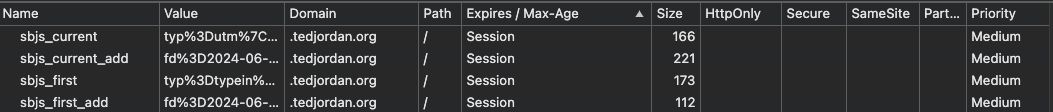
The website cookies shown in this example are not considered essential and are linked to the domain tedjordan.org. Their data will be deleted after the user leaves the website.
Where are cookies stored?
Web cookies are stored on a text file through your web browser. The text file includes information about your activity on a specific website.
How it works:
- The web browser sends a request to the website server to access the site.
- The server generates cookies with data and sends it back to the browser.
- The website loads in the web browser. The browser receives cookies and stores them on your device.
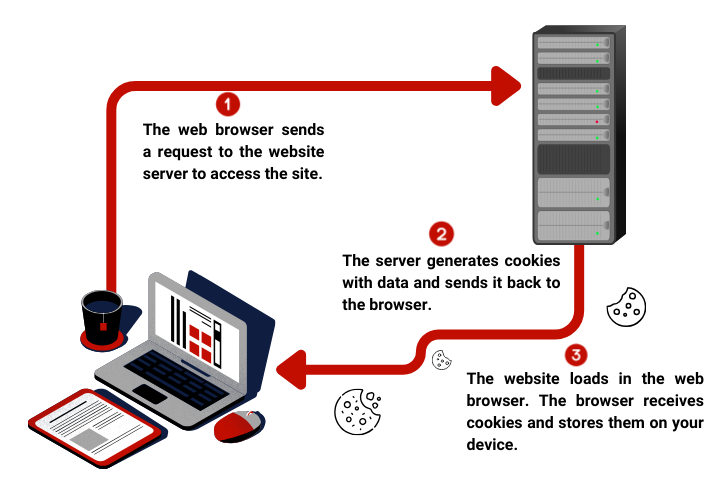
For example, when you add a product to your shopping cart on a specific website and come back two days later to purchase your cart items, these items are still in the cart. Even though you added the items two days prior to this visit. Website cookies are used to elevate your shopping experience.
Another example would be a website where you specified which currency you want to see for pricing. Every time you visit this specific website, you don’t need to set the currency out anymore: the website stored your information in the cookie file.
That’s why sometimes you might need to clear your browser’s cache to see a website differently.
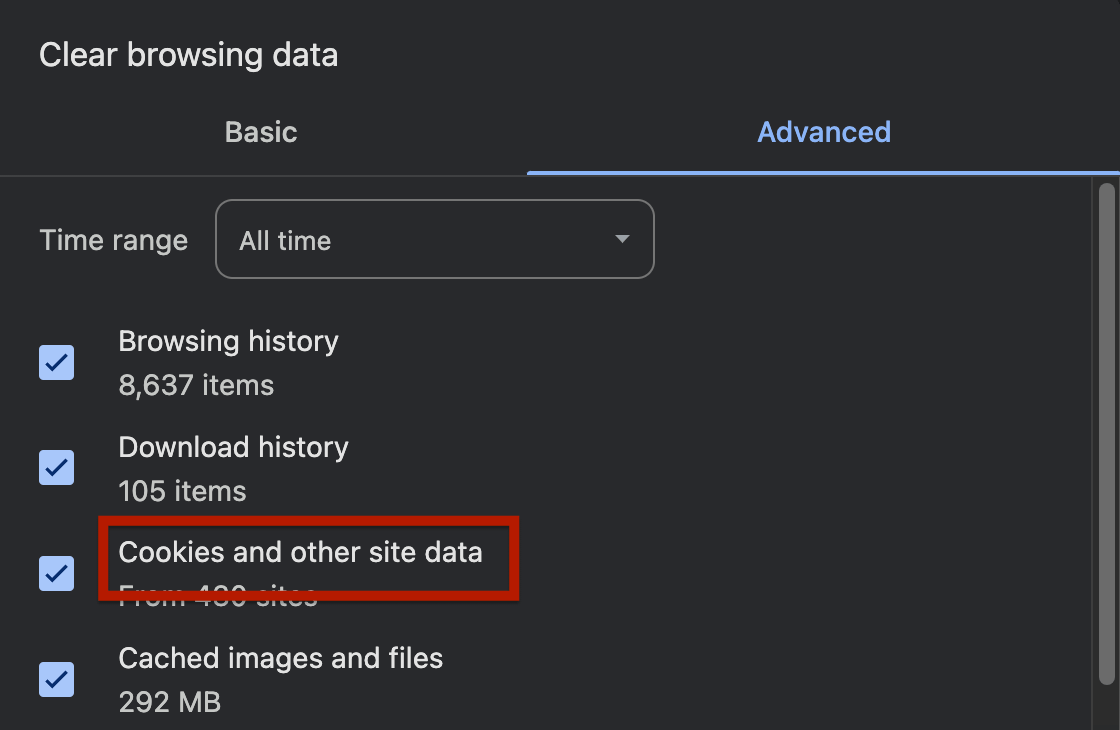
Types of web cookies
Different types of website cookies exist. Here are the main types you need to know about:
- Essential cookies/strictly necessary cookies: essential for a website to work properly.
- Performance or analytical cookies: to track the website’s performance and improve its functionality.
- Functional cookies: to help with some website functions such as login.
- Tracking cookies: track all the user’s visits in order to build a profile and personalise the website.
- Advertising cookies (usually third-party cookies): track the user data to show them personalise ads or custom web content.
Third-party cookies explained
Third-party cookies are cookies mainly used for web advertising and digital marketing. They are placed on a website by a different website than the one visited by a user. The data tracked by a 3rd party is sent to the 3rd party server or platform and not to the visited website.
When visiting a website – mostly in Europe – users are asked to accept some, all, or no cookies in a banner or a pop-up window. Website owners are not allowed to use cookies if users don’t give their consent.
While 1st party cookies are used to enhance user experience, 3rd party cookies are mainly used for advertising purposes. For instance, to display ads to users who visited a specific website or who did a specific action.
The use of third-party cookies is criticised because users are worried about the use of their data and their privacy. Also, 3rd party cookies can slow down webpages if not used properly.

What are essential cookies?
Strictly necessary cookies, also called essential cookies or session cookies, are most of the time first-party cookies. They are needed for websites or apps to work properly and they expire after a user leaves a website. If a user does not accept necessary cookies, their experience with a website might be restricted or bad. For example, webpages might be slow to load or some elements might not appear properly, which can be frustrating.
When visiting a website, you might not see a banner to accept strictly necessary cookies. By law, necessary website cookies don’t always need a user’s consent, compared to non-essential cookies which do.
Web cookies are essential for a website (or an app) to operate properly but they are not mandatory. Indeed, a website can function without cookies but it’s really rare and we don’t recommend this practice.
Prepare for a cookieless world
As you know, third-party cookies are disappearing slowly over the. So can we imagine a cookieless future for websites?
Cookies are essential for websites, and even if third-party cookies disappear, first-party cookies will still be used by website owners, data analysts and advertisers. We do recommend though getting familiar with cookieless targeting to prepare for a cookieless future.
To not lose any precious data regarding users and be able to advertise efficiently, we recommend:
- Improving your 1st party data collection.
- Implementing contextual advertising.
- Using alternatives to identify users, such as device ID targeting (e.g. IDFA for Apple users), encrypted email addresses or click IDs.
Now, you know the difference between zero-, first-, second- and third-party data, how to gather this data with advertising pixels and web cookies, and how to prepare for a future cookieless world thanks to Ted Jordan.
If you have any questions about pixels or cookies, feel free to read the FAQ below or to contact us. Our advertising expert will be happy to answer your questions and guide you through your learning journey.
FAQ
There is no difference between a tracking pixel and a web beacon. A beacon is just another name for a tracking pixel, like “marketing pixel” or “conversion pixel”. Beacon is often used to describe 3rd party pixels.
Web cookies are essential for a website (or an app) to operate properly but they are not mandatory. A website can function without cookies but it’s really rare and we don’t recommend this practice.
The main types of cookies used on a website are essential cookies, analytical cookies, functional cookies, tracking cookies and advertising cookies.






