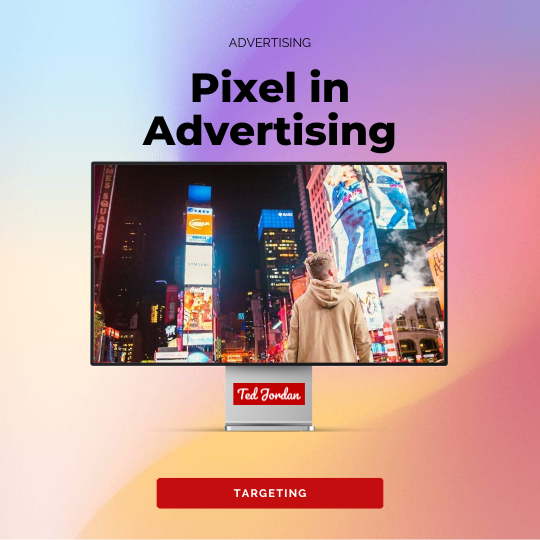MPU 300×250 (Mid Page Unit) banner is one of the most popular and used IAB ad formats in Display on all devices (Desktop, Mobile, Tablet). This premium Display banner is visible on the right or on the left of a webpage on desktops and tablets*, and in the middle of the screen on mobiles.
MPU 300×250 are usually displayed above the fold or between content. They are noticed while not being disruptive. And they can also be used in apps or within ad units. Almost all websites offer this ad placement.
MPU ad banners can be static, animated, interactive and/or expandable. They are sold on a CPM pricing model or at a fixed rate for exclusivity (usually using CPD).
Because they are displayed in strategic placements, users tend to click quite well on these. The MPU format is perfect for branding or performance campaigns.

Its ad positioning options and cross-device compatibility make the MPU format one of the best in Programmatic.
*Depending on the size of the tablet and if the website is responsive, MPUs on tablets might be displayed in the middle of the screen like on mobiles.
Desktop MPU 300×250 specs
- Desktop dimensions: 300×250 which means 300 pixels wide by 250 pixels tall
- Maximum weight: 150KB but may be bigger when delivering through ad servers
- Common formats: JPG, PNG, GIF, HTML5, MP4, accepted 3rd party tag
- URLs: click URL or tracking URL is mandatory; impression tracking URL is often optional
MPU 300×250 desktop examples


Mobile MPU 300×250 specs
- Mobile/tablet* dimensions: 970×250 which means 970 pixels wide by 250 pixels tall
- Maximum weight: 150KB but may be bigger when delivering through ad servers
- Common formats: JPG, PNG, GIF, HTML5, MP4, accepted 3rd party tag
- URLs: click URL or tracking URL is mandatory; impression tracking URL is often optional
MPU 300×250 mobile examples
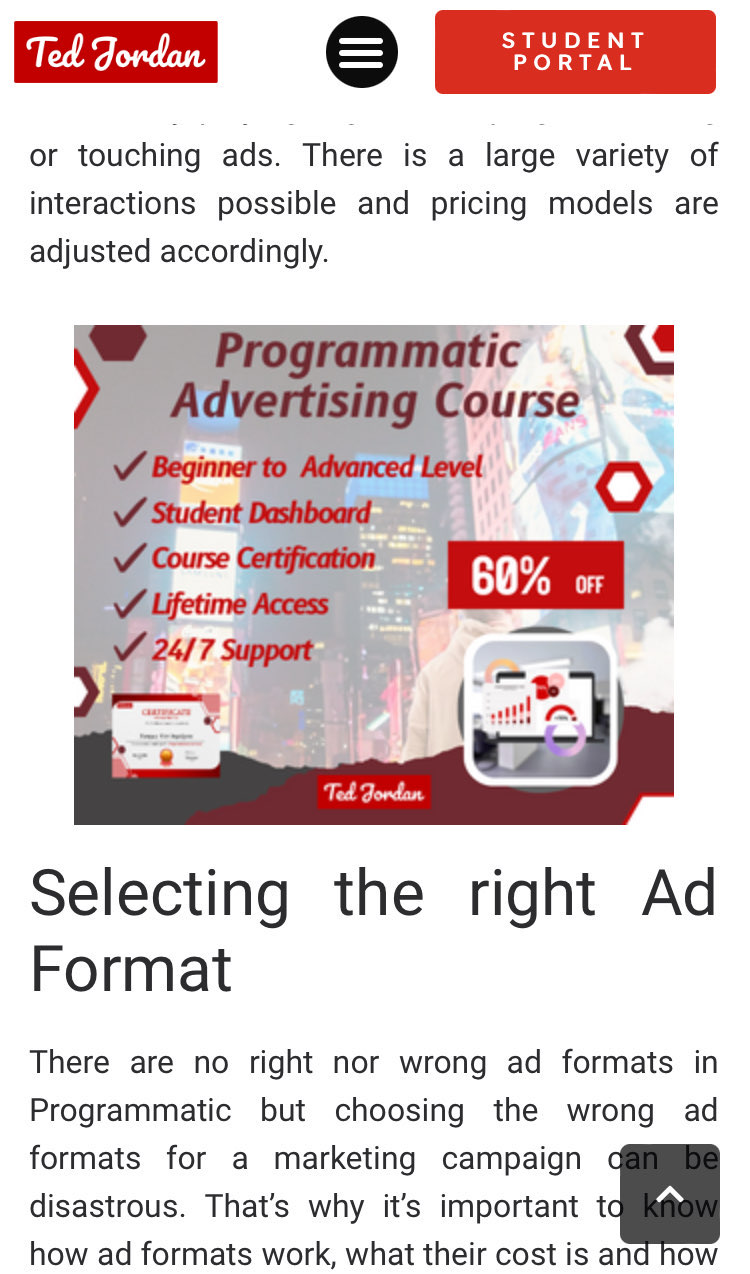
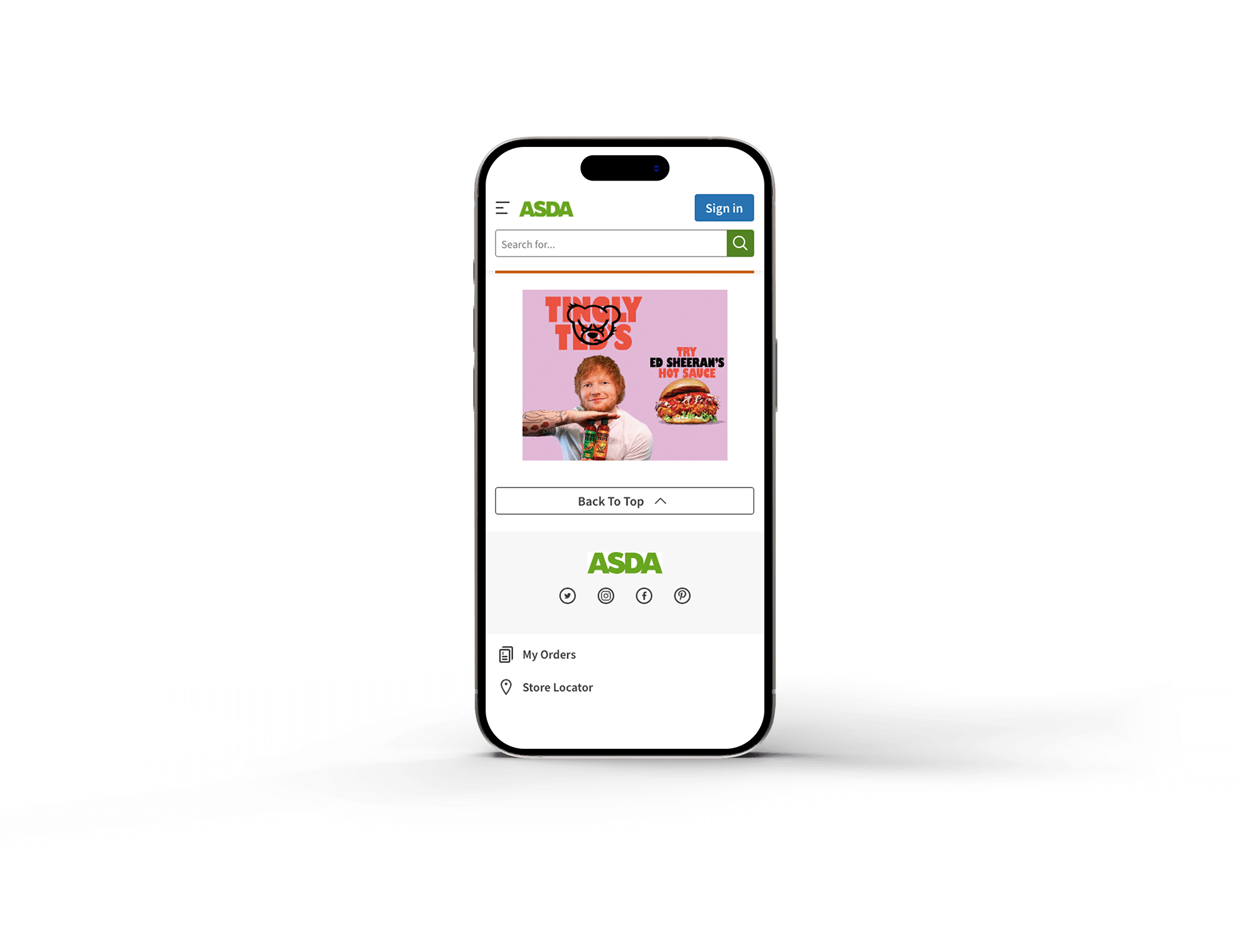
FAQ
MPU stands for Mid Page Unit.
MREC is just another name for the MPU format. MPU 300×250 is also called medium rectangle, Mid Page Unit, MED REC, Island Ad unit, or just rectangle.
MPU ads are great for all devices because they are versatile: videos, static images, rich media… Advertisers love this format, that’s why you can find it on most DSPs.
They are great for branding and performance campaigns because they are non-disruptive and show great CTR performance. Even on mobile, it’s easy to read text elements and convince users to take an action (like clicking).
Some websites offer another type of MPU format: expandable MPU. This ad format allows website visitors to expand an ad in order to see a video, a dynamic content or just a larger static image.
MPU expandable format is usually only available if a website is responsive and through O&O inventories.
To deliver good MPU 300×250 ads, make sure to follow the publisher guidelines, specs and technical requirements. For example, double-check that your tracking URLs are working as they should before launching your digital campaign. If you can’t track performance, you’ll not be able to optimise your campaign.
Another important point is to make sure your MPU ad will not be shown several times in a row on the same webpage. No user likes to see the exact same ad while scrolling; this would impact your brand’s image. Set also a frequency cap for best performance.
Some of the main KPIs used when tracking your MPU performance are impressions, clicks, viewability, CTR, engagement rate, bouncing rate, CPM, CPA, etc.
Before launching your first campaign with MPU 300×250 ad banners, make sure you know all the Programmatic Advertising basics. A good way of doing that is to join Ted Jordan’s Free Programmatic Overview Course.
Or you can join his Certifying Programmatic Course which is designed in 7 phases to take your Programmatic skills to a new level. It’s available on all devices, it’s self-paced so you can start whenever you want and take the time you want to finish it. At the end of the course, you’ll get a certificate that you could add to your resume and to your LinkedIn profile.
Ready to become a Programmatic Expert?