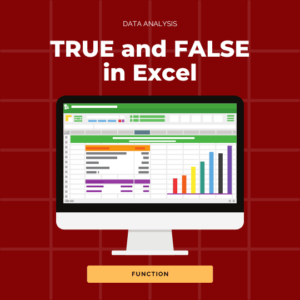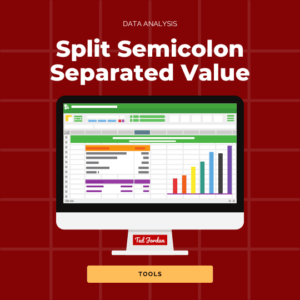Learn how SQL transactions ensure data integrity through COMMIT, ROLLBACK, and the ACID properties, and discover best practices for managing transactional operations.
Alt text: Diagram illustrating the concepts of SQL transactions, including COMMIT, ROLLBACK, and ACID properties
Introduction
As you advance in SQL, understanding how to manage data changes safely becomes essential. Transactions allow you to group multiple SQL commands into a single, logical unit of work. With transactions, you can ensure that your data remains consistent and reliable—even in the face of errors or interruptions.
In this article, you’ll learn:
- What transactions are: The concept and importance of SQL transactions.
- Key transaction commands: How to use COMMIT and ROLLBACK.
- ACID properties: The foundational principles that ensure reliable transaction processing.
- Best practices: Tips to effectively manage transactions in your database.
For a refresher on basic data operations, you might revisit our Data Manipulation in SQL – INSERT, UPDATE, and DELETE Essentials and Defining Your Database – SQL DDL Basics articles.
What Is a Transaction?
A transaction is a sequence of one or more SQL operations treated as a single unit. It ensures that either all operations are completed successfully, or none are applied—maintaining data integrity.
Key Commands:
- COMMIT: Permanently saves the changes made during the transaction.
- ROLLBACK: Reverts all changes made during the transaction if an error occurs.
The ACID Properties
Transactions are built on four essential properties, collectively known as ACID:
- Atomicity: Ensures that all operations within a transaction are completed; if not, the transaction is aborted.
- Consistency: Guarantees that a transaction will bring the database from one valid state to another.
- Isolation: Ensures that concurrently executed transactions do not affect each other.
- Durability: Once a transaction is committed, the changes are permanent, even in the event of a system failure.
Basic Transaction Syntax
Below is an example demonstrating a simple transaction:
Explanation:
- BEGIN TRANSACTION: Starts a new transaction.
- UPDATE commands: Modify data in the
accountstable. - COMMIT: Saves the changes if all commands execute successfully.
- ROLLBACK: (Commented out) Would revert changes if an error is detected.
Best Practices for Managing Transactions
- Keep Transactions Short: Long transactions can lock resources and reduce concurrency.
- Error Handling: Always implement error handling to determine when to ROLLBACK.
- Use Isolation Levels: Adjust isolation levels based on your application’s requirements to balance performance and consistency.
- Test Thoroughly: Test your transaction logic in a development environment before applying it to production.
Conclusion
Understanding and effectively managing SQL transactions is vital for ensuring data integrity and reliability in your database operations. By mastering COMMIT, ROLLBACK, and the ACID properties, you’ll be well-equipped to handle complex data changes confidently.
Stay tuned for our next article, “Working with Stored Procedures, Functions, and Triggers in SQL“ where we explore how to create reusable code and automate database tasks.
Have questions or experiences with SQL transactions? Leave a comment below or join our community for interactive learning and support.